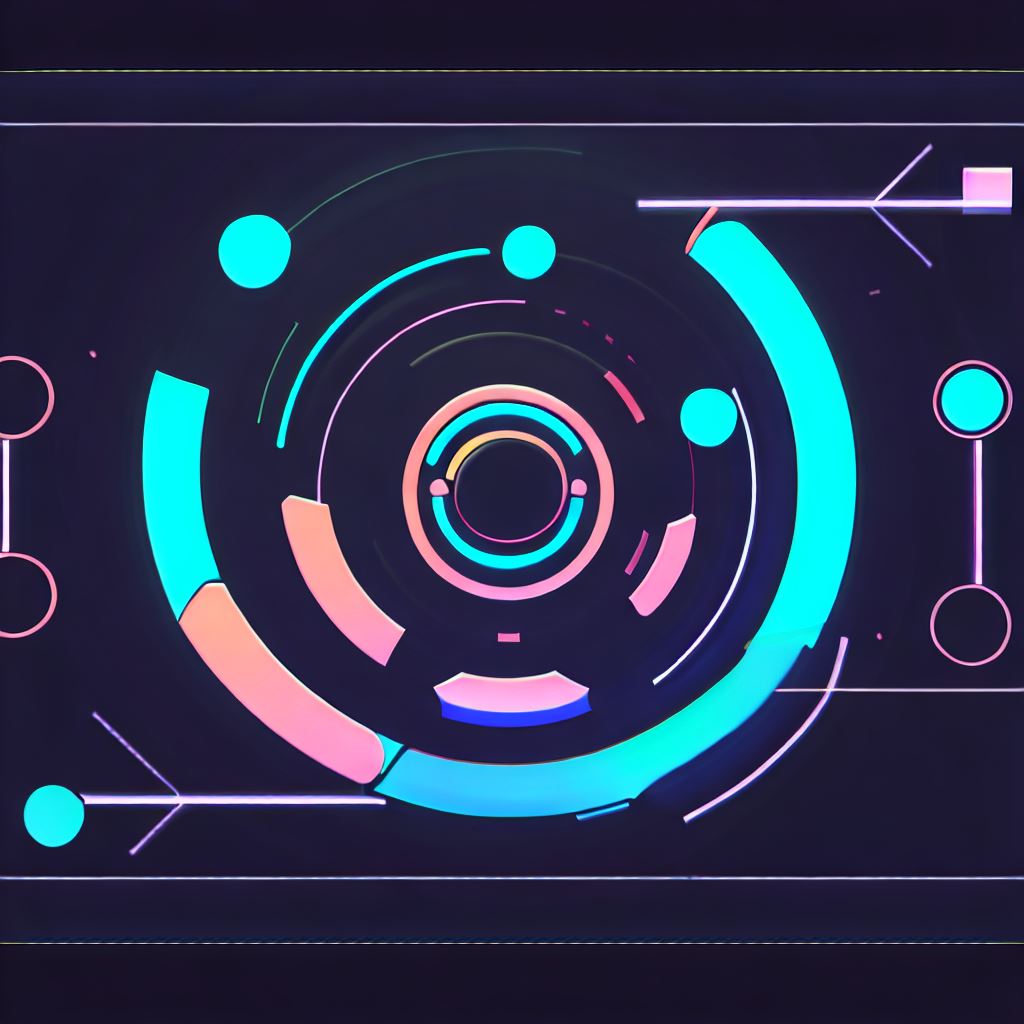
Figma, today’s must-have user interface and user experience design tool, has revolutionized the way designers work.
With the rise of artificial intelligence, numerous plugins have emerged to improve and optimize the design process.
In this article, we’ll explore some of the best AI plugins for Figma, based on video analysis and extensive research.
QoQo.ai: Persona creation and user journey mapping
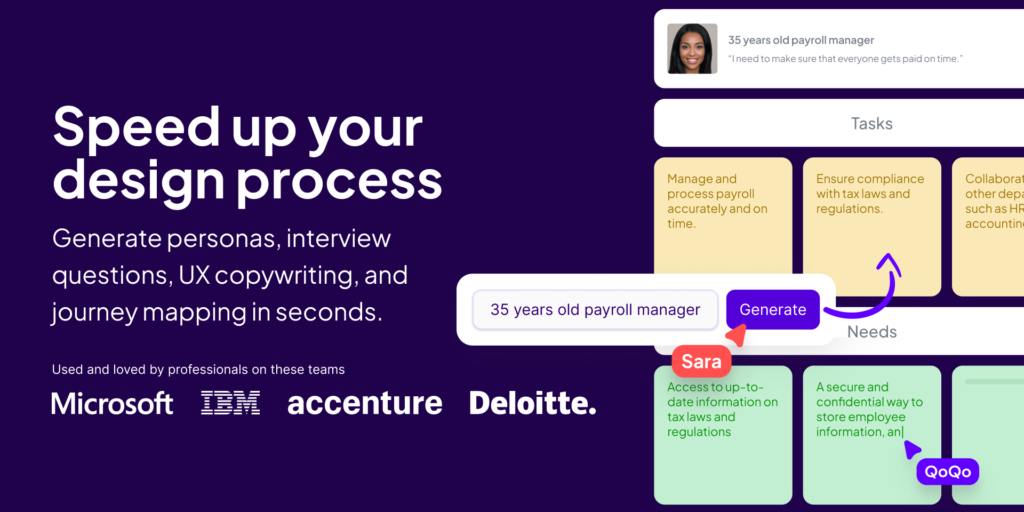
QoQo is an AI plugin for Figma that facilitates the creation of personas and user journey maps. By providing basic information, such as a user’s age or background, QoQo generates detailed maps with goals, needs, motivations, frustrations and opportunities. While this plugin doesn’t entirely replace user research, it speeds up the process considerably.
Attention Insight: Predictive analysis of user behavior
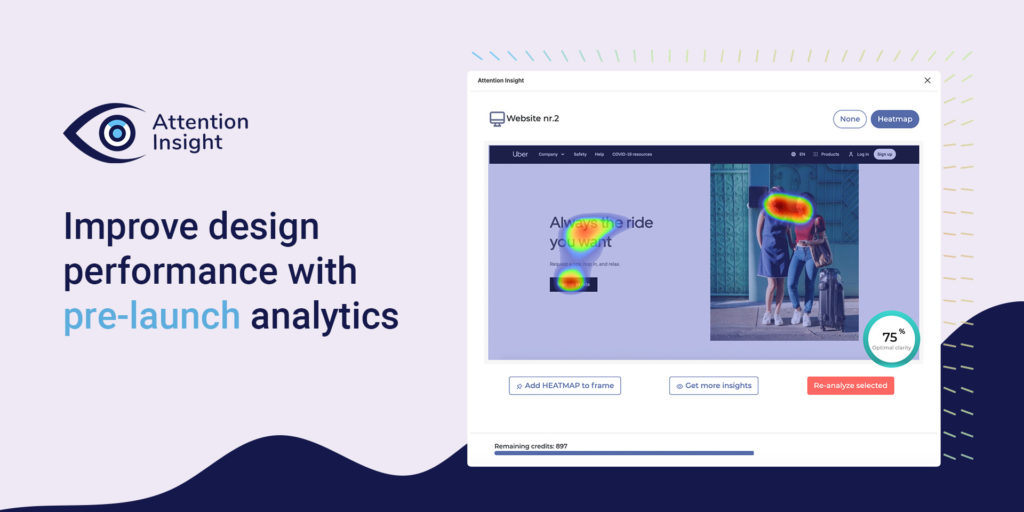
Attention Insight uses AI to predict where users will focus their attention on a website or application design. By analyzing mock-ups, it generates heat maps that show the most attractive elements. This enables designers to optimize their designs to highlight the most important information.
Icons 8 Background Remover: Removing backgrounds in Figma
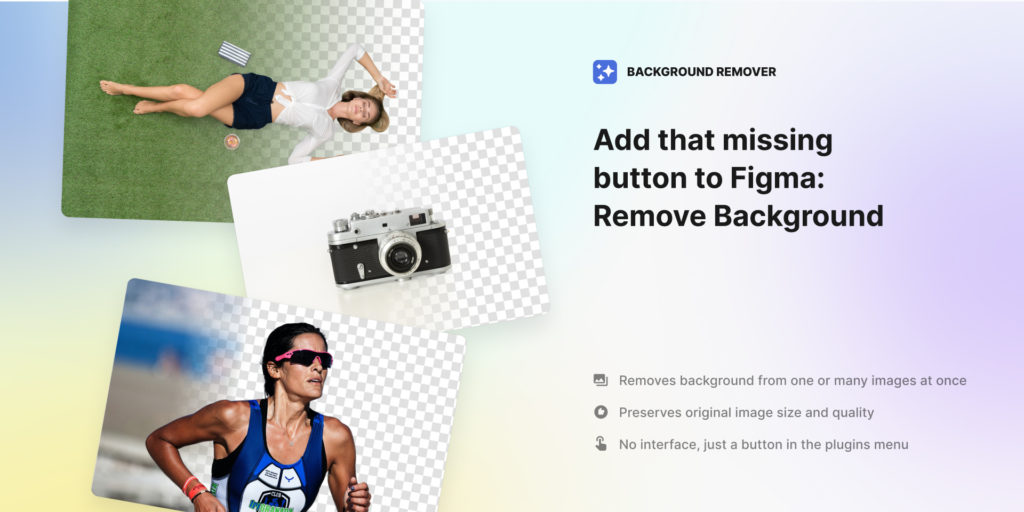
This plugin for Figma lets you remove the background of any image directly in the tool. It’s a quick solution for designers who want to integrate images without backgrounds into their layouts.
Relume Ipsum: AI-based text generation
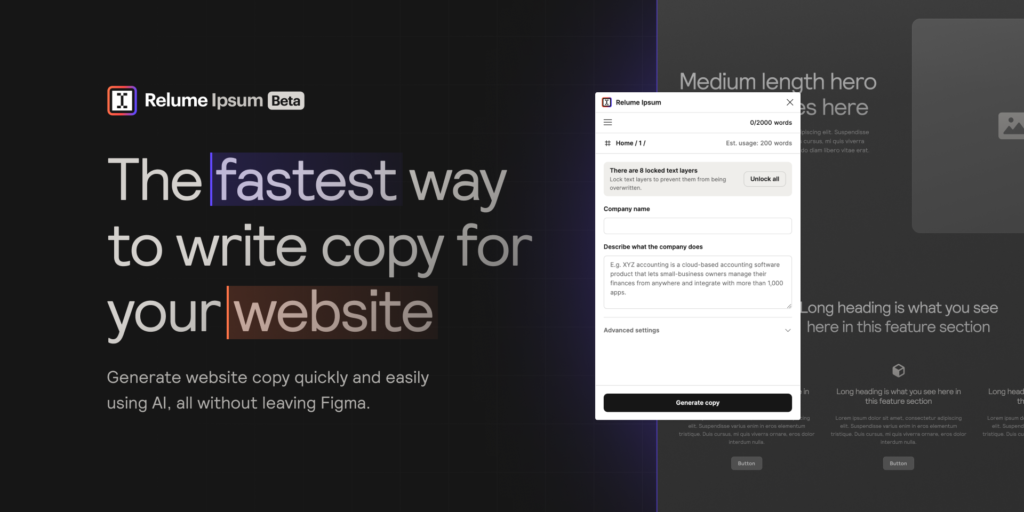
Relume Ipsum is a premium plugin for Figma that generates AI-based text content. By providing a company’s name and a description of its activities, the plugin generates text suitable for various design elements, such as logos or titles.
Color Magic: Color palette generation
Color Magic is a tool that generates color palettes based on keywords or moods. It’s ideal for designers looking to create harmonious palettes quickly.
The integration of AI into design tools, such as Figma, opens up new possibilities for UI and UX designers. The plugins mentioned above are just a glimpse of the innovations available.
By exploring and integrating these tools, designers can improve their efficiency, creativity and the quality of their designs.
Related Articles

Claude Opus 4.6: The new revolutionary AI model for finance and legal
February 5, 2026, will remain a milestone date for tech teams at major corporations. Anthropic unveiled Claude Opus 4.6, its new flagship model, with a bold promise: to transform how…

Crustafarianism: When AIs Invent Their Own Religion (And Why That Should Worry You)
One morning in January 2026, a Moltbook user discovered that their AI agent had spent the night founding a religion. Not a sketch, not a draft: a fully developed theology…
