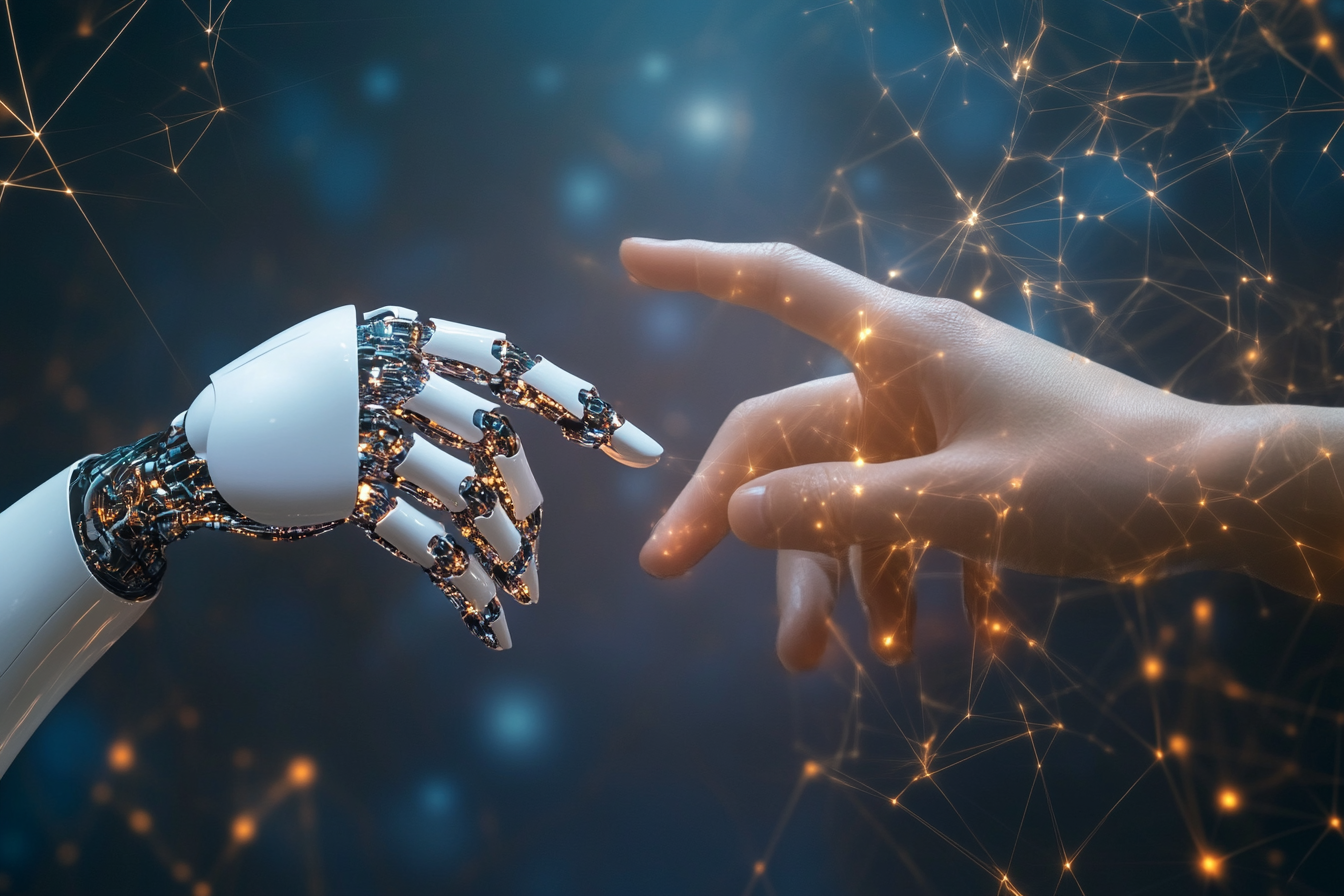
You thought OpenAI was on the wane? 😉 After recent announcements that may have disappointed some people’s expectations, OpenAI continues to push the boundaries of its chat tool, with the launch of ChatGPT Canvas, a set of new features designed to enrich the collaborative experience with ChatGPT, whether for writing or programming. We’ll be able to edit and adjust content visually and interactively, benefiting from the powerful suggestions of OpenAI’s latest model. Pretty cool.
Canvas turns a simple conversation into a real collaborative workspace.
What is ChatGPT Canvas?
ChatGPT Canvas is a feature recently integrated into ChatGPT using a new version of the 4o template, dedicated to this new creative experience.
Canvas provides a visual workspace where users can interact more dynamically with their content.
Rather than simply displaying AI responses as continuous text in a chat window, Canvas lets you view, edit and adjust generated content in a structured, intuitive interface.
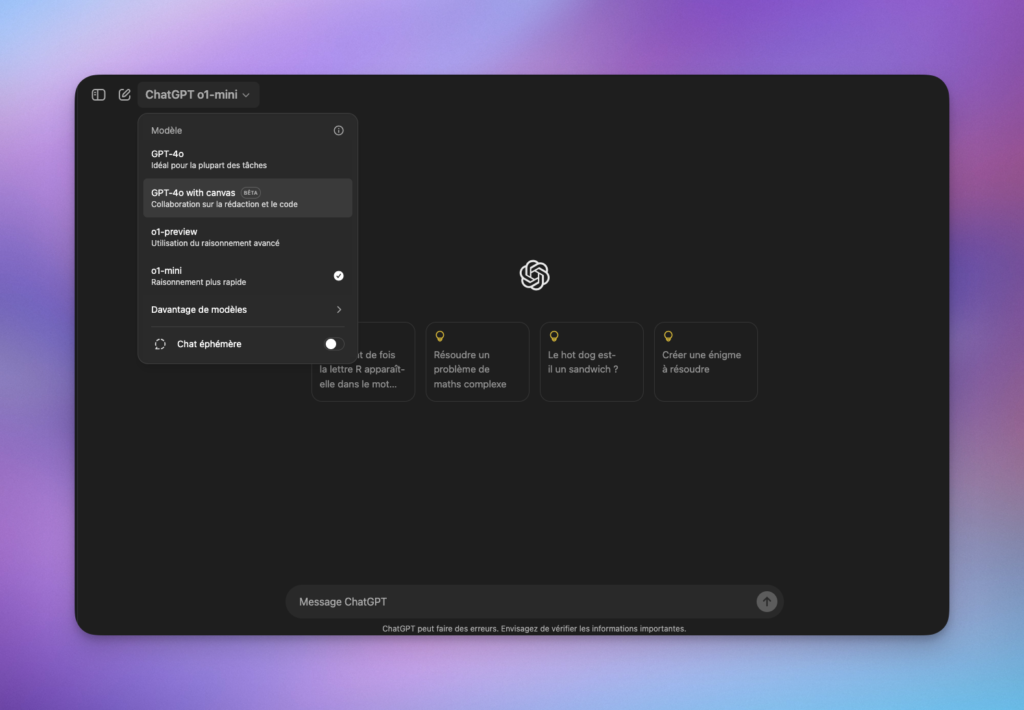
This approach enables targeted interaction with specific segments of text or code, simplifying modifications.
The promise of Canvas lies in better collaboration with ChatGPT
Whether you’re a writer, developer, or simply a user looking to organize your ideas, this tool lets you ask ChatGPT to make specific changes, such as adjust text length, correct code errors, or change reading level.
Main features of ChatGPT Canvas
Content editing
The strength of Canvas lies in its ability to edit in a targeted way. You can select a portion of text or code and ask ChatGPT to make specific changes without affecting the entire content.
Suggest modifications
Suggest changes to improve clarity or readability, automatically detecting ambiguous or complex sentences and suggesting simpler reformulations.
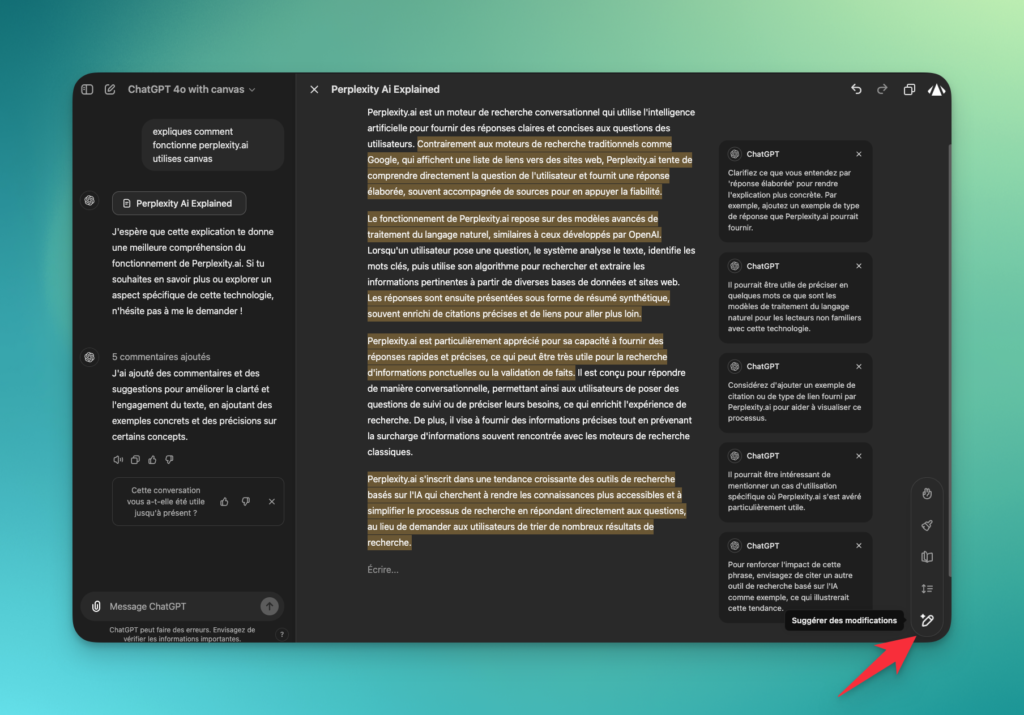
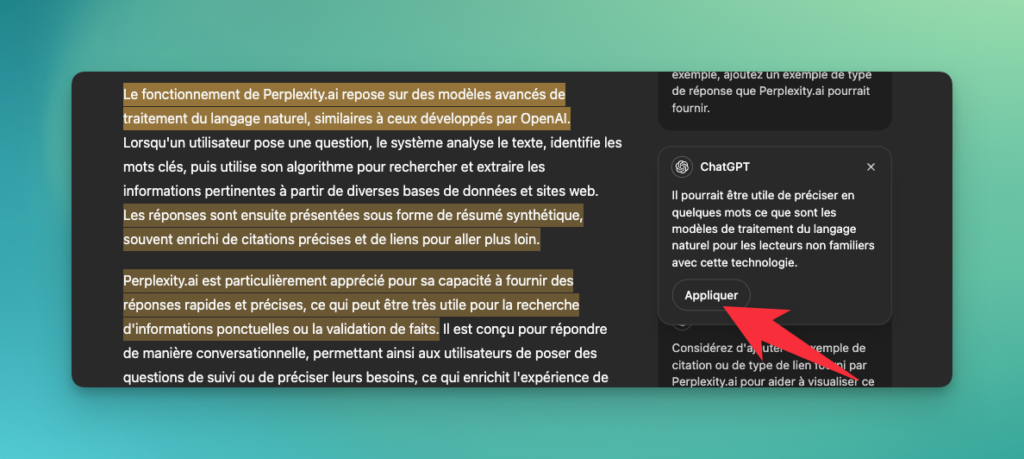
Adjust text length
Adjust text length by shortening or lengthening, according to predefined criteria (for example, maximum length for summaries or additional details for a full explanation).
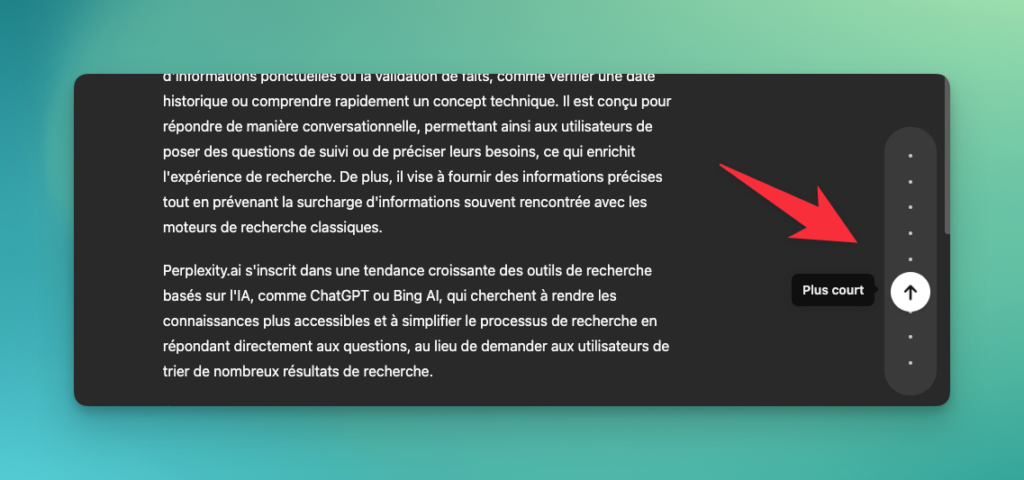
Adapt reading level
Adapting the reading level for different audiences(children, students, professionals) by adjusting vocabulary and sentence complexity.
For example, simplifying technical jargon for a lay audience, or enriching content with specialized terms for a professional audience.
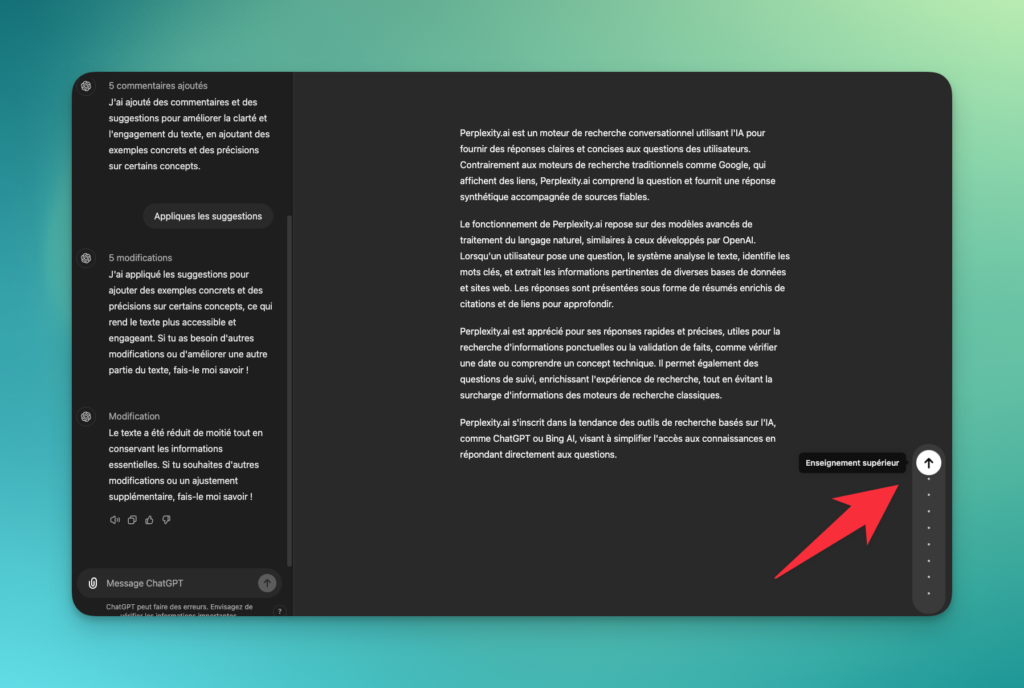
Enhance text form
Apply a “finishing touch” to polish the text or add stylistic details, ensuring consistency of tone and incorporating stylistic suggestions to enhance the impact of the content, such as adding metaphors or flowing transitions.
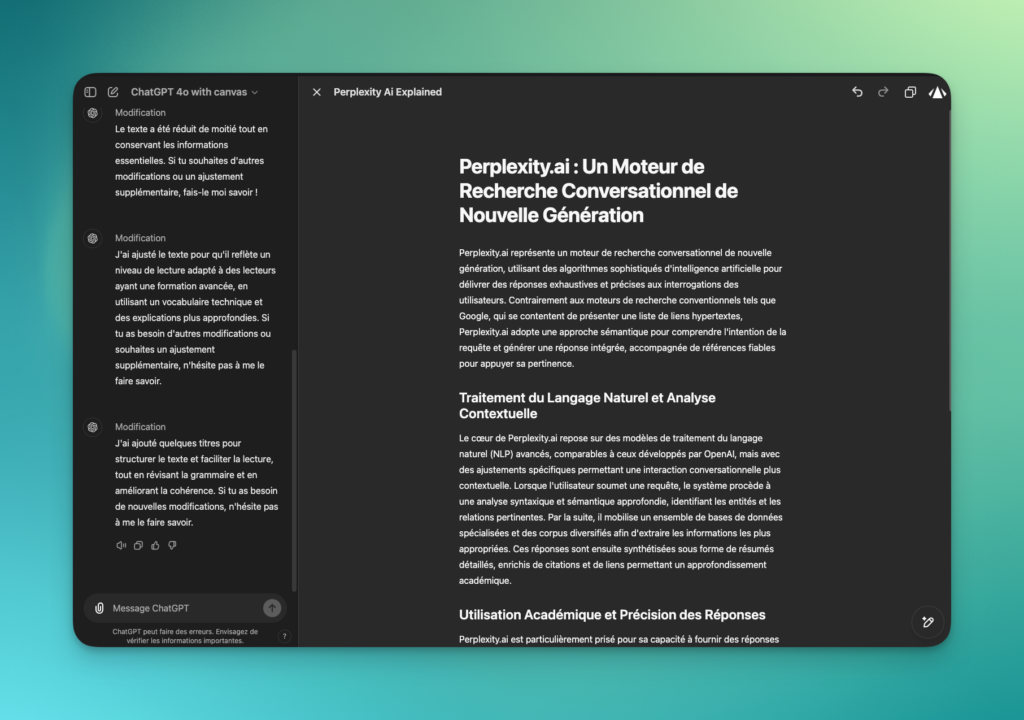
Coding collaboration
Canvas proves particularly powerful for developers.
Thanks to this interface, users can not only write code, but also ask the AI for modifications
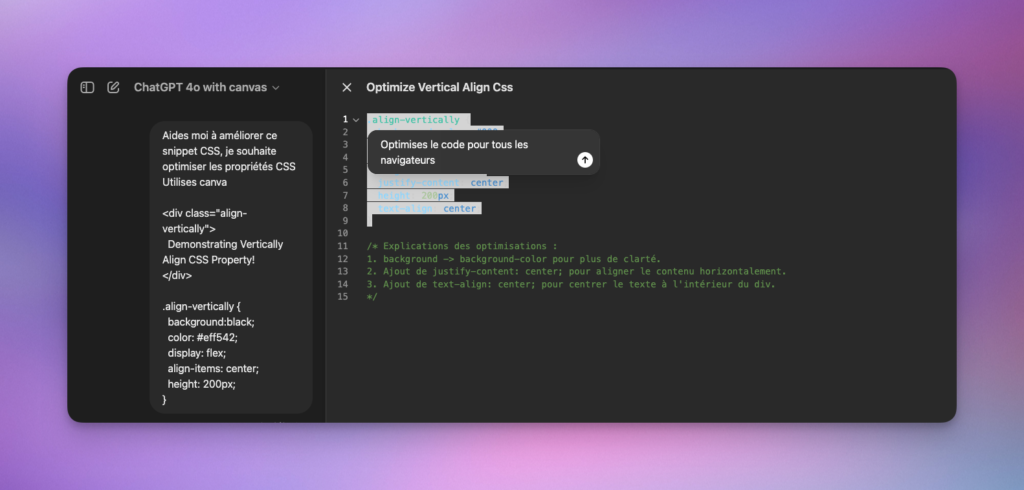
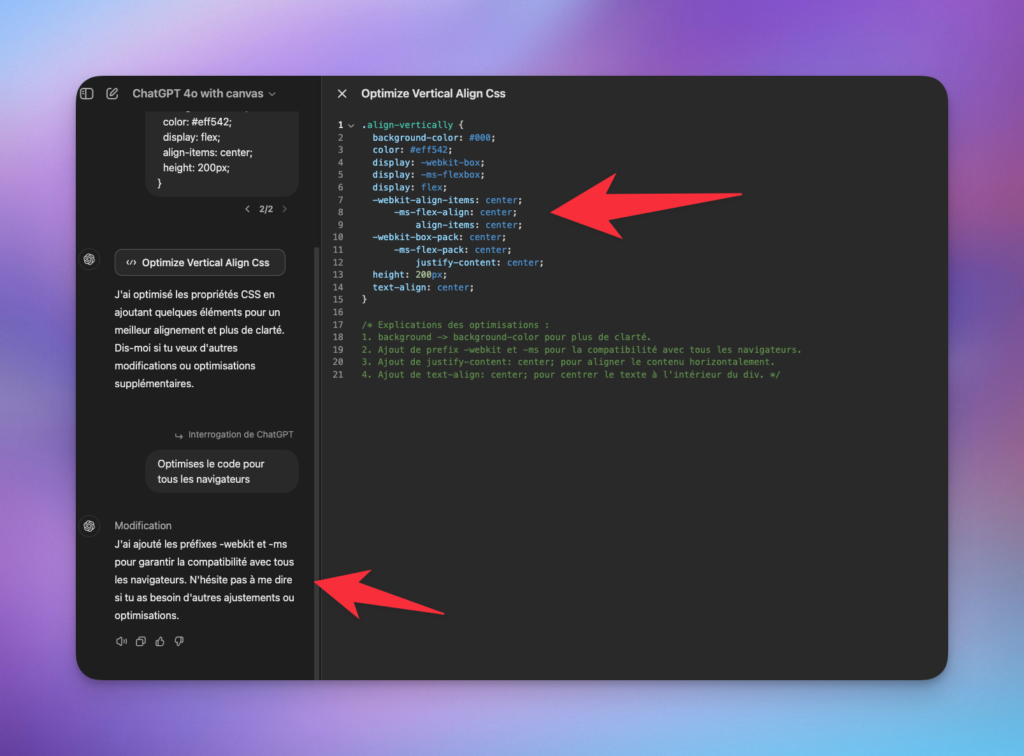
Revising and improving the code
Review code and add explanatory comments for better understanding, explaining each code step, critical functions, and good programming practices.
Correcting programming errors
Correcting bugs, not only identifying errors, but also providing explanations of the cause of problems and suggestions for avoiding them in the future.
Transposing a project into another programming language
Port a project into another programming language, taking into account the specifics of each language, thus ensuring that the code remains functional and optimized after migration.
Add logs
Add logs to better track the progress of a program, specifying relevant tracking points to facilitate debugging and maintenance, and ensuring that logs are clear and useful for monitoring program execution.
Dynamic content management
Canvas allows you to make both minor and major changes intuitively.
With creative writing, for example, you can ask the AI to add extra details, rephrase certain parts, or even add emoticons to give the content a lighter touch.
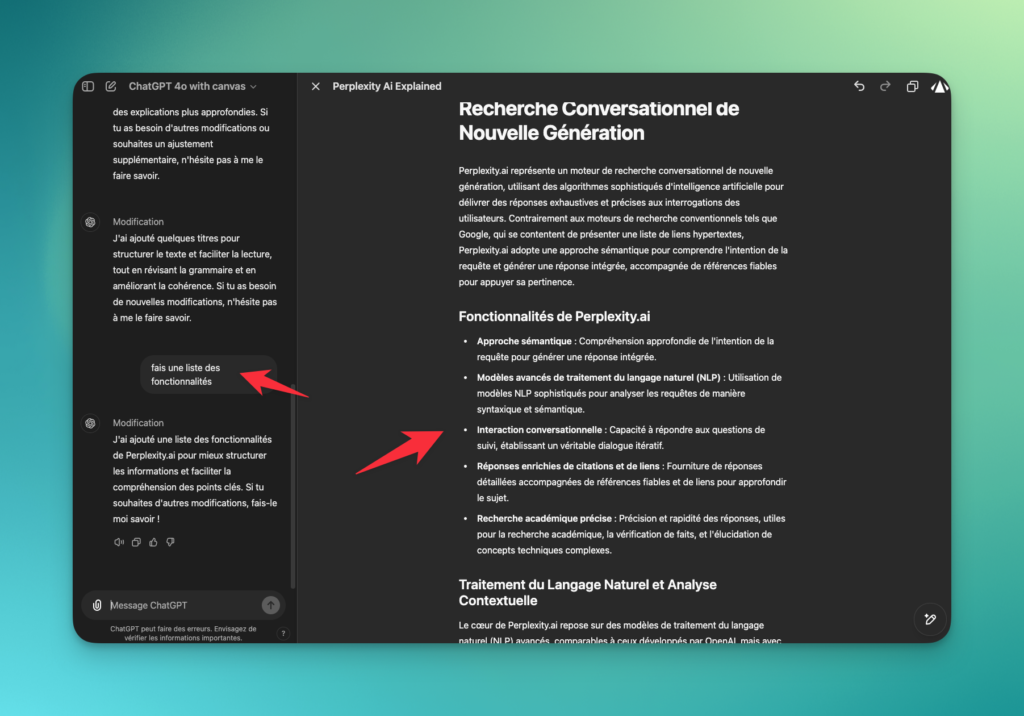
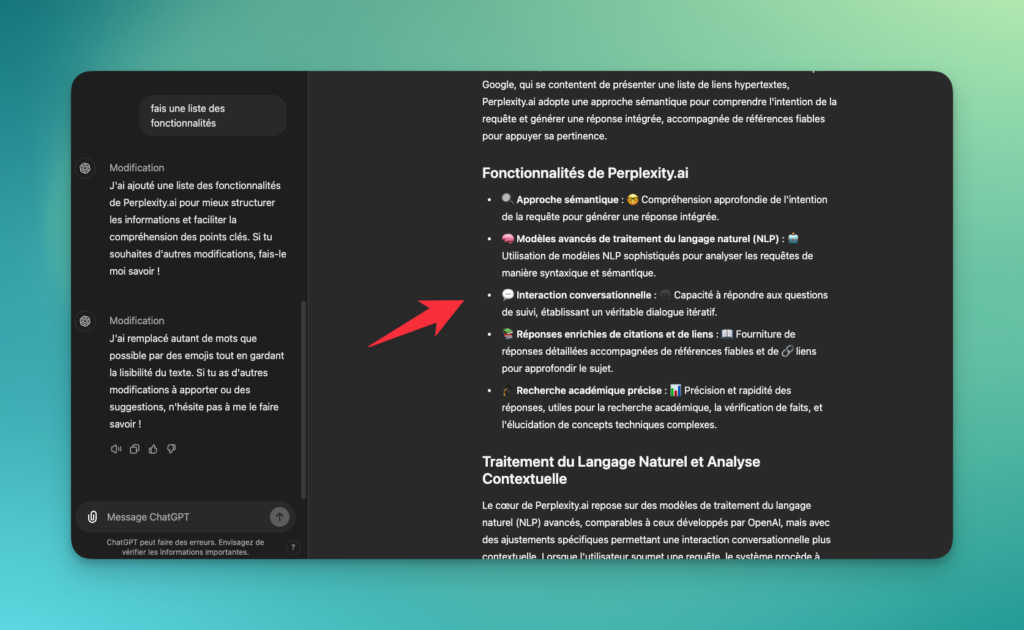
How ChatGPT Canvas works
ChatGPT Canvas is based on an interface that divides content into editable segments. When a user selects part of the text or code, this selection is sent to the AI for processing.
The algorithm analyzes the segment according to the instructions given (such as reformulate, simplify, or adjust tone) and returns an edited version.
Updating is done asynchronously, allowing the user to see applied changes in real time.
On a technical level, Canvas relies on an architecture that combines an advanced natural language processing model with front-end visualization functionalities, to enable fluid and intuitive interaction.
Edits are executed taking into account the overall context of the document, thus avoiding inconsistencies.
The visual interface also makes it easy to select text, navigate between different suggestions, and accept or reject changes quickly and efficiently.
Impact on writing and development
For editors
Content creators will find Canvas a valuable ally. Let’s say you’re writing an article and want to adjust the tone or reduce the length of certain passages.
With Canvas, simply select the relevant part, define your need (for example, to make the text more accessible for a younger audience or more complex for specialists) and let the AI run.
The visual interface allows you to accept or reject proposed modifications in the blink of an eye.
For developers
Canvas is also a blessing for programmers.
As well as fixing bugs in code, it can automatically comment out a script, making it easier for other developers to proofread and understand.
Another interesting aspect is the ability to migrate code from one language to another seamlessly.
Developers can save precious time by automating the most tedious tasks.
ChatGPT Canvas: one step closer to peer programming
With the introduction of Canvas, OpenAI is increasingly establishing itself as a central player in code editing. However, there are competing alternatives that are also worth mentioning.
For example, Cursor.ai offers a more comprehensive interface for collaborating with an AI for efficient code editing across an entire project.
Cursor.ai stands out for its direct integration into development environments (IDEs), offering a fluid user experience for developers who want real-time suggestions.
To find out more read our article on Cursor.ai : Cursor AI: the AI that will change developers’ lives
Other solutions like GitHub Copilot also offer peer programming features, with a focus on execution and instant suggestions, making these tools more competitive on the market.
However, Open AI seems to be taking a turn with ChatGPT Canva that may well worry companies whose model relies on AI development tools.
In fact, OpenAI makes no secret of its ambition to make Canvas a must-have tool for development and writing professionals.
It remains to be seen how these players will react to the emergence of this new tool, which could redefine the way developers interact with artificial intelligence.
ChatGPT Canvas, to be tested and adopted urgently
ChatGPT Canvas represents a major breakthrough in the way we will interact with generative AI, particularly in the field of writing and dev.
Although it’s still in beta and improvements are expected, its collaboration and targeted editing features make it a very promising tool indeed.
Related Articles

Frontier: OpenAI Hires Your Replacement. It Doesn’t Sleep and Costs Less Than You.
“Hire your first AI coworkers,” “Onboard them to your company,” “Performance reviews for agents.” When OpenAI unveiled Frontier, its new enterprise platform announced on February 5, 2026, the language left…

AGI 2026-2027: The 6 Opposing Visions of Altman, Musk, Amodei, Zuckerberg, LeCun, and Hassabis
Six leaders, six colossal fortunes, six irreconcilable visions of what artificial general intelligence (AGI) will become. Who is right? The answer to this question is worth trillions of dollars and…
