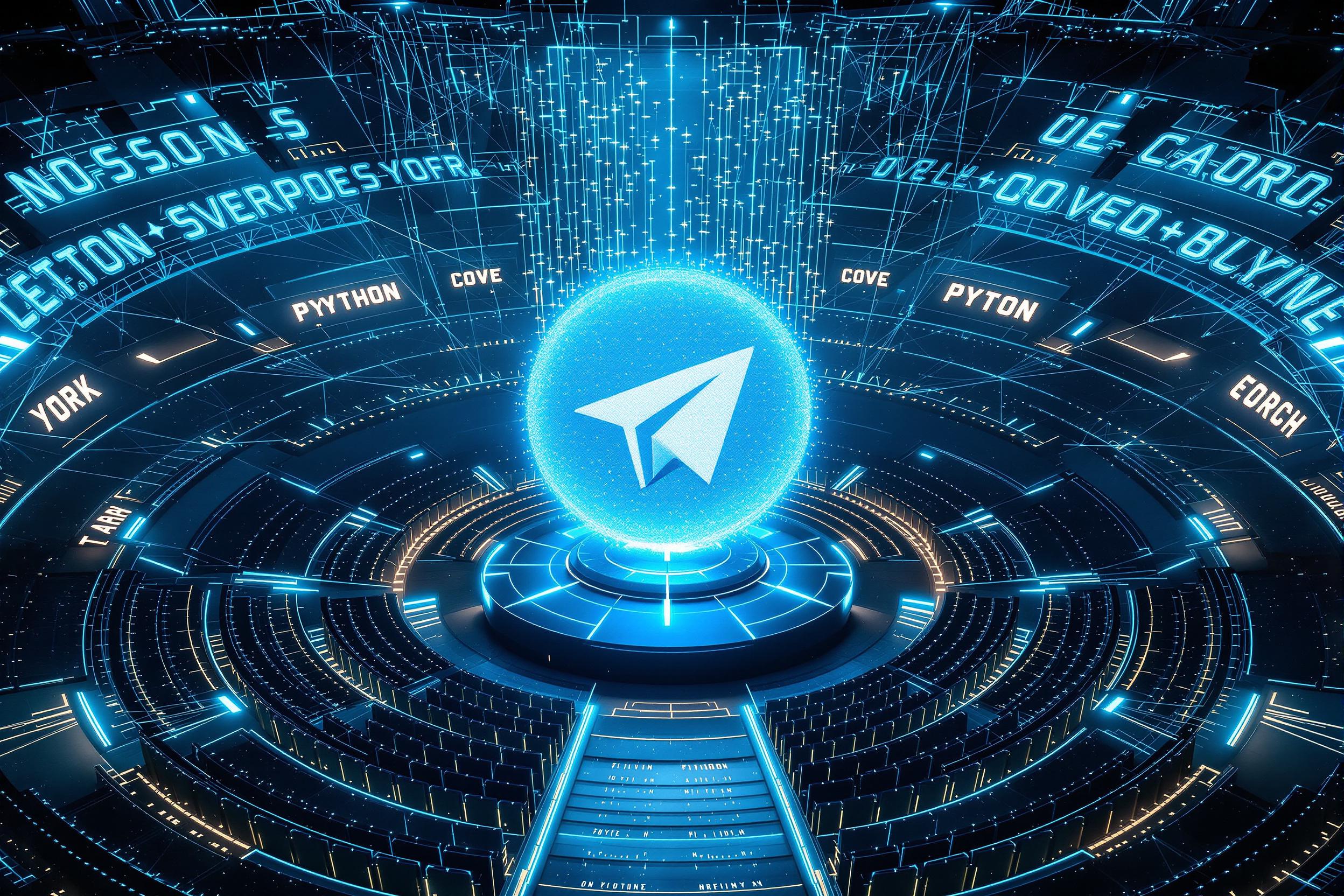
Have you ever noticed those automated assistants that respond instantly in Telegram? These little bots can send alerts, answer your questions, or even manage your community while you sleep. The good news? Creating your own Telegram bot is a lot easier than you might imagine.
This guide shows you the way to create a truly useful bot, even if you’ve never written a line of code.
I’ve tested all these methods myself, so no obscure theory, just concrete steps that really work.
Why start creating a Telegram bot?
Before diving into the how, let’s talk about the why. A Telegram bot is like a personal assistant that never sleeps and costs… exactly zero euros.
- Automate…: answer the same questions, send reminders…
- Stay connected with your audience easily
- Offer customer service available 24/7
- Get data via questionnaires or surveys
- Integrate your business with other tools (CRM, databases…)
A telling example? An online store I know uses a Telegram bot to alert customers when their package has shipped, answer tracking questions, and even handle returns. The result: increased customer satisfaction and an 86% reduction in response time.
The basics: understanding BotFather, the creator of all bots
No matter which method you choose next, it all starts with BotFather, Telegram’s official tool for creating bots. It’s like getting your digital birth certificate.
Creating your bot’s identity with BotFather
- Open the Telegram application (mobile or computer)
- In the search bar, type @BotFather
- Click Start or send /start
- Type the /newbot command and follow the instructions
- Choose a name for your bot (example: “Marketing Assistant”)
- Define a username that must end in bot (example: Marketing_Assistant_bot)
After these steps, BotFather will send you a long code called Token API, keep it preciously and never share it publicly.
This token is like the password that will allow your future programs to control your bot. Your API token is the key that gives access to your bot, protect it like your banking password!
Method 1: Create a Telegram bot without writing a single line of code
Hate coding or have never programmed before? No problem! No-code tools have revolutionized the use of bots.
Creating with Make.com
- Register on Make.com (free version available)
- Click on “Create a new scenario”
- Search for and add the module Telegram
- Select “Watch Messages”
- Connect your bot by pasting the Token API obtained from BotFather
- Add actions that will be triggered when your bot receives a message
For example, you can configure your bot to automatically reply “Thanks for your message! I’ll get back to you within 24 hours” to each new message. Or have it save users’ contact details in a Google Sheet.
To take process automation a step further, you can check out our guide to automation with AI on Make.com, which offers additional techniques to use with your bot.
Advanced features to explore
- Sending media (photos, videos, documents…)
- Group management (automatic moderation, welcome to new members)
- External API integration (weather, translation, image search…)
- Database for storing user preferences
If you want to delve deeper into the artificial intelligence aspect of your bot, you’ll find additional information in our article on the best solutions for creating an AI agent in 2025.
Concrete ideas for automation with your Telegram bot
Now that you know how to create a bot, let’s see how to make it really useful. Here are some tried and tested use cases:
For your personal use
- Note-taking: Automate analysis, summaries and tips with an LLM like chatGPT
- Personal weather bot: Send “weather” and receive forecasts for your city
- Task manager: “add buy milk” adds it to your list
- Price monitor: Be alerted when a product you follow drops in price
- News aggregator: Receive a morning summary of the news you’re interested in
For your business
- Customer support bot: Answers frequently asked questions and transfers to a human if necessary
- Automatic notifications: Payment alerts, delivery confirmations…
- Reservation manager: Schedules and confirms appointments
- Lead collector: Asks qualifying questions and records answers in your CRM
- Website monitor: Alerts you if your site goes down
For your community
- Group moderator: Deletes spam, welcomes new members
- Polling bot: Creates and analyzes votes to make collective decisions
- Event organizer: Manages registrations and sends reminders
The best bots are the ones that solve a specific problem you encounter on a regular basis.
A company I work with uses a Telegram bot to notify the technical team as soon as a critical bug is reported. Simple, but incredibly effective in reducing response time.
Tricks for a successful bot
After creating dozens of bots, here are the lessons I’ve learned:
- Keep it simple at first. Better one bot that does one thing perfectly than ten wonky features.
- Use buttons rather than asking users to type complex commands.
- Customize messages by using the user’s first name to create a connection.
- Test abundantly before launching. First impressions count!
- Provide emergency exits – a way for the user to contact a human if the bot fails.
- Analyze conversations to improve your bot over time.
And above all, don’t forget to make it clear that this is a bot – users don’t like to be fooled!
FAQ
What is a Telegram bot and what can it be used for? A Telegram bot is an automated program that can interact with users and perform various tasks such as sending notifications, responding to commands or managing conversations. They are particularly useful for automating customer services, distributing information, creating games or managing groups.
What do I need to create a Telegram bot?You’ll need a Telegram account, BotFather (the official bot creation bot), basic programming skills in a language like Python or JavaScript, and hosting for your code (server or cloud platform).
How do I get an API key for my Telegram bot? To get an API key (token), chat with @BotFather on Telegram, use the /newbot command and follow the instructions to name your bot. BotFather will provide you with a unique token that you must keep confidential.
Can I create a Telegram bot without knowing how to code?Yes, you can use no-code platforms like Chatfuel, Botsify or Integromat, which offer visual interfaces for creating bots without programming. These solutions are limited in functionality compared to a coded custom bot.
How can I host my Telegram bot for free? You can host your bot for free on platforms such as Heroku, Glitch, Replit or Google Cloud Platform, which offer free plans with certain limitations. For personal or low-traffic projects, these options are generally sufficient.
How do I get my bot to respond to user messages? Your bot can receive user messages via webhooks (real-time notifications) or polling (periodic checking). Then simply implement functions that detect certain keywords or commands to trigger the appropriate responses.
How do I add interactive buttons to my Telegram bot? You can add buttons to your bot using keyboard markup or inline keyboard in the Telegram API. These elements allow users to interact with your bot without having to type commands.
Is it possible to monetize a Telegram bot? Yes, you can monetize your bot by integrating the Telegram payment system, offering premium subscriptions, displaying ads or using your bot as a medium to promote your products and services.
How can I restrict access to my bot to certain users only? You can set up an authentication system by storing the IDs of authorized users in a database and programming your bot to check whether the ID of the user sending an order is included in this list.
How can I track the performance and usage of my Telegram bot? You can integrate analytics tools like Google Analytics or create your own tracking system by recording user interactions in a database. Telegram also provides basic statistics for bots linked to channels.
Related Articles

AGI 2026-2027: The 6 Opposing Visions of Altman, Musk, Amodei, Zuckerberg, LeCun, and Hassabis
Six leaders, six colossal fortunes, six irreconcilable visions of what artificial general intelligence (AGI) will become. Who is right? The answer to this question is worth trillions of dollars and…

AI accelerates: Is humanity in danger?
Between Planned Obsolescence of Human Labor and the Search for a New Social Contract We are living through a pivotal moment in human history. Artificial intelligence is no longer content…
