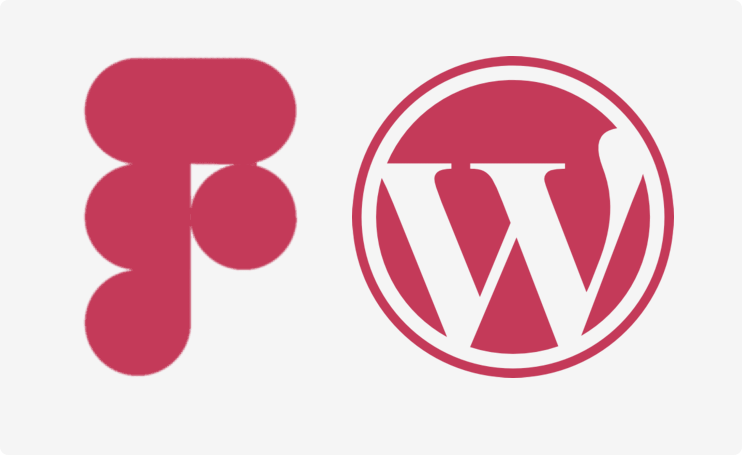
Have you spent hours perfecting your Figma design and are wondering how to turn it into a functional website? With the Yotako for Figma plugin, this process becomes child’s play.
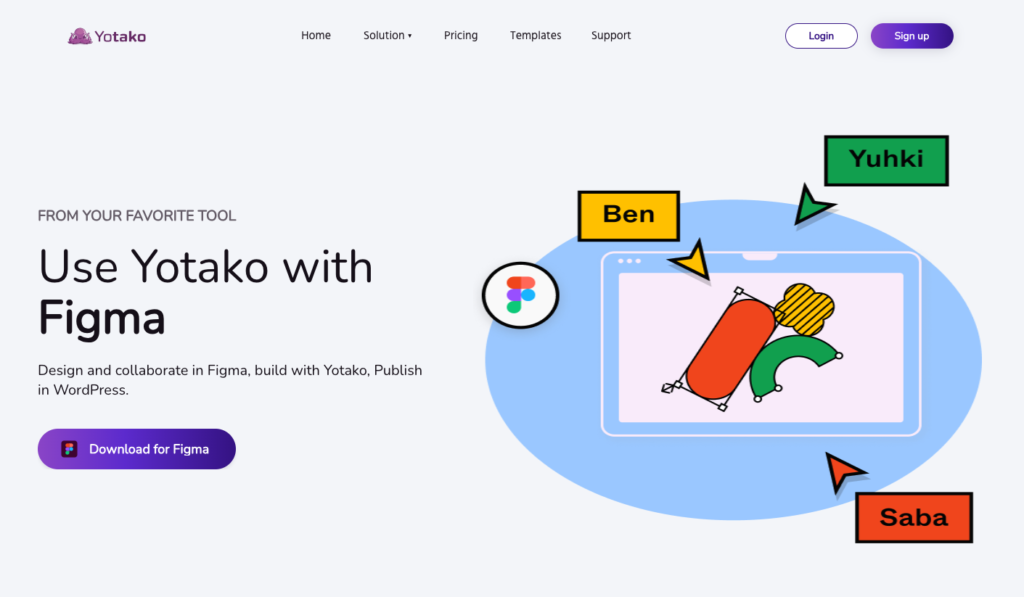
Follow this step-by-step guide to bring your vision to life.
Preparation is key
First, make sure your Figma masterpiece is ready to be unveiled to the world. If you’re just starting out, don’t worry, Figma is full of templates to get you started.
Installation
Go to Figma and dive into the plugins section. Type “Figma to WordPress” or “Yotako” in the search bar and click install. In just a few seconds, you’ll be ready to go.
Select, click, convert
With the plugin activated, it’s time to choose the elements of your design. Whether it’s entire frames or specific pages, select what you’d like to include. And don’t forget, you can also integrate native WordPress elements for further customization.
Watch the magic happen
Click on “Create your website” and watch Yotako work its magic. In no time, your design will come to life as an interactive WordPress site.
The finishing touch
Once the conversion is complete, you’ll be taken to a preview page. This is your chance to see your site in action and make any final tweaks. If anything doesn’t look right, feel free to dive into the WordPress dashboard to fine-tune the details.
The big reveal
Satisfied with what you see? It’s time to present your site to the world. Publish it on your favorite domain and watch the visitors pour in. And if you prefer to keep things local, Yotako also lets you download your design as a WordPress theme.
Key benefits of the plugin:
- Fast time to market: The promise is bold: to transform your Figma mock-up into a complete website in just 5 minutes. That means less waiting time, and faster time to market for your projects.
- Centralized management: No more juggling between different tools. With this plugin, you can create, manage and update your WordPress sites directly from Figma.
- Full automation: The era of hand-coding to turn a design into a website is soon over. The plugin takes care of everything, guaranteeing a smooth transition from your design to a working website.
- Enjoy hoptimized hosting: Not only do you benefit from quality hosting, but also advantages such as SSL security, fast delivery via CDN, and much more.
Rates: A range to suit every need
Yotako offers a flexible pricing structure, adapting to both freelancers and large agencies. Pricing starts at $0 with the free plan, already offering an array of essential features. For those looking for more, plans range up to $66 per month for the Business plan.
In today’s digital age, designers are constantly looking for ways to optimize their workflow and reduce the time between designing and putting a website online.
In conclusion
The Figma to WordPress plugin presents itself as an interesting solution. By transforming Figma designs into WordPress websites in the blink of an eye, this plugin eliminates the need for complex and costly integration and development, allowing designers to focus on what they do best: design.
Related Articles

Claude Code vs antigravity: A Complete Comparison of AI Assistants for Developers 2026
Two philosophies are clashing in the realm of AI assistants for developers in 2026. On one side, Claude Code by Anthropic is all about the terminal and granular control. On…

Frontier: OpenAI Hires Your Replacement. It Doesn’t Sleep and Costs Less Than You.
“Hire your first AI coworkers,” “Onboard them to your company,” “Performance reviews for agents.” When OpenAI unveiled Frontier, its new enterprise platform announced on February 5, 2026, the language left…
