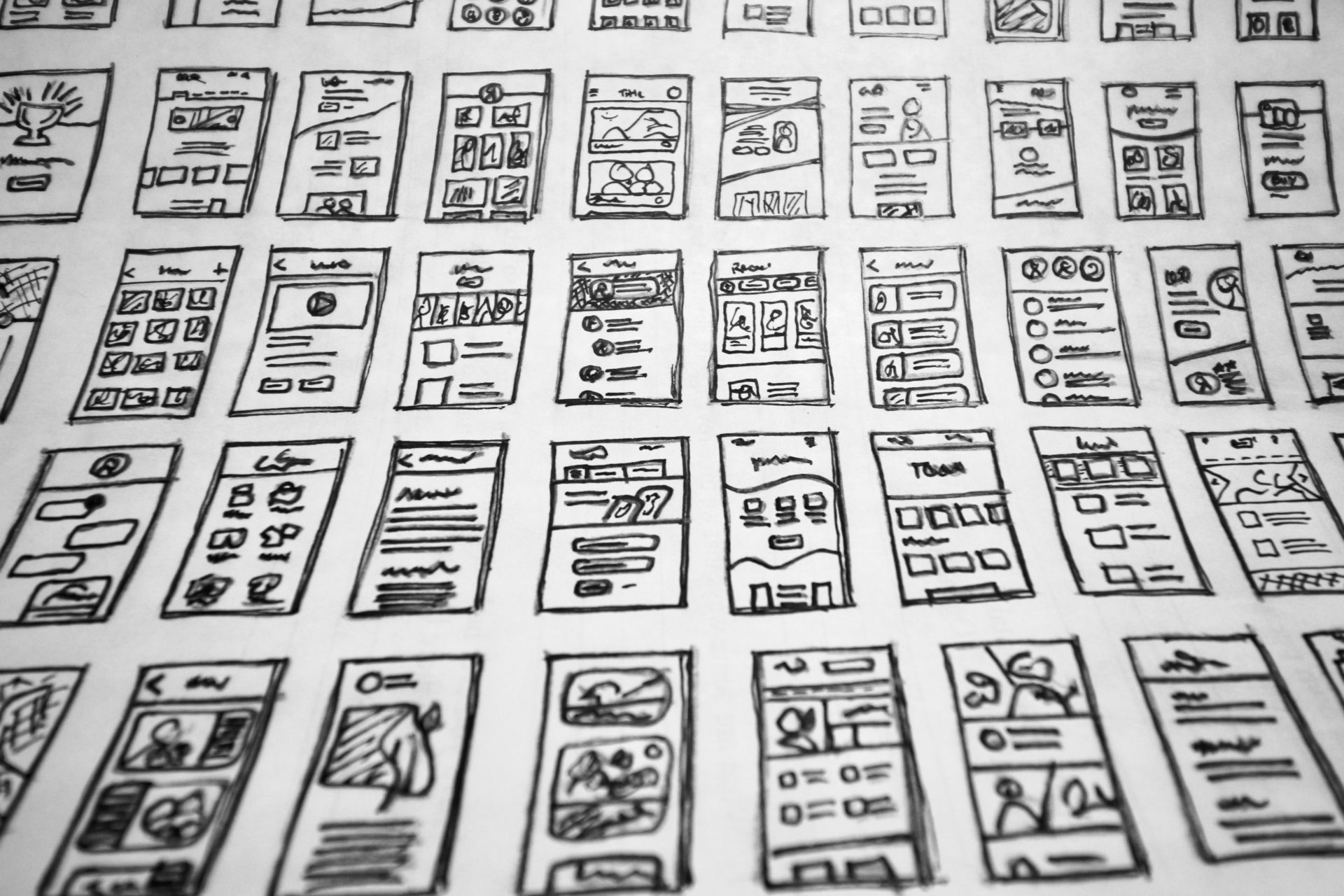
The tree structure of a website plays an essential role in the user experience and the referencing on search engines such as Google. A well-designed tree structure facilitates navigation for users, improves understanding of your site by search engines and promotes better indexing of your pages. In this article, we’ll introduce you to the best practices for building an effective website tree that will help you stand out and achieve better rankings on Google.
ANALYSING USER NEEDS
Before you start designing your website tree, it’s essential to understand the needs and expectations of your target users. Research your target audience thoroughly, identify the problems they’re looking to solve, and determine what information they want to find on your website. This in-depth analysis will help you structure your tree structure to meet the specific needs of your users.
Example: If you run an e-commerce website for electronic products, your analysis may reveal that your users are looking for detailed information on product specifications, buying guides and customer reviews. You can therefore organize your tree structure accordingly, creating categories such as ” Smartphones “, ” Computers “, ” Accessories “, etc., with corresponding subcategories for each product type.
ORGANIZE YOUR PAGES HIERARCHICALLY
The key to an effective tree structure lies in the hierarchical organization of your pages. Think of your website as a pyramid, with a general home page at the top, main categories below, then sub-categories and individual pages. This hierarchical structure makes it easier for users to navigate and allows search engines to understand the structure of your website.
Example: If you have a travel website, you could structure your tree structure as follows:
- Home
- Destinations
- Europe
- France
- Paris
- Lyon
- Marseille
- France
- Europe
This structure allows users to easily navigate to destinations of interest, while providing relevant travel guides and articles to further their experience.
USE OPTIMIZED URLS
When designing your website tree, be sure to use optimized URLs for each page. A descriptive, user-friendly URL is appreciated by both users and search engines
search. Avoid generic URLs filled with numbers or random characters. Instead, favor URLs that contain key words relevant to the page in question.
Example: Instead of using a URL like https://www.monsite.com/page1?id=123, opt for something more meaningful like https://www.monsite.com/categorie1/sous-categorie1/page1. This optimized URL helps search engines understand the page content and offers a better user experience.
ASSURING INTUITIVE NAVIGATION
An effective website tree structure must offer intuitive, fluid navigation for users. Use clear, well-structured menus to help visitors quickly find the information they’re looking for. Make sure that every page can be accessed in just a few clicks from the home page, to avoid a frustrating experience for users.
Example: Use a main menu visible at the top of every page, grouping your website’s main categories. Also use drop-down menus to display sub-categories when users hover over the main categories.
OPTIMIZE INTERNAL WIDTH
Internal linking consists in creating links between the different pages of your website. It’s essential to optimize it to improve search engine understanding of your site and make it easier for users to navigate. Be sure to include relevant, contextual links in the content of your pages, using appropriate keywords as anchor text. This will enable search engines to better understand your site’s structure and index your pages more easily.
Example: If you’re writing an article about the best travel tips in Thailand, you can insert links to other relevant pages on your site, such as detailed guides to Bangkok and Phuket. These internal links reinforce the coherence of your tree structure and help users access additional information.
AVOIDING BROKEN LINKS
Broken links can harm the user experience and negatively impact your SEO. Be sure to check your links regularly and correct any broken or inactive links. You can use online tools to analyze your website and detect broken links, then quickly correct them to deliver an optimal user experience.
Example: Use free tools such as Screaming Frog or Google Search Console to scan your website for broken links. Once you’ve identified the links, correct them by updating URLs or redirecting the pages concerned.
OPTIMIZING DATA
Metadata plays an important role in your website’s SEO. Optimize title tags, descriptions and meta tags for every page on your site. Use relevant keywords and attractive descriptions that will entice users to click.
CONCLUSION
Building an optimized website tree structure is essential for offering a fluid user experience, improving SEO and standing out on search engines. By analyzing user needs, organizing pages hierarchically, using user-friendly URLs, offering intuitive navigation and optimizing metadata, you can boost your site’s visibility and relevance.
It’s also important to consider other factors to achieve the best possible SEO results. The quality and overall relevance of content, the authority of your website, competition on targeted keywords, as well as other technical and digital marketing elements play a key role in your online success.
