
Whether you’re a professional graphic designer, marketer, content creator or just curious, these AI tools let you materialize your ideas in seconds.
But how do you find your way around? Which tools should you choose, depending on your creative or professional needs?
Our in-depth analysis of the benchmark Text to Image Arena data reveals a clear hierarchy between the various market players, with sometimes surprising gaps between the technology leaders.

Ranking (April 2025)
Here is the current ranking according to data from Text to Image Arena, which evaluates the quality of images generated by different AI models:
| Creator | Model | Arena ELO score | Trust 95% | release date |
|---|---|---|---|---|
| OpenAI | GPT-4o | 1155 | ±43 | March 2025 |
| ByteDance | Seedream 3.0 | 1151 | ±52 | April 2025 |
| Recraft | Recraft V3 | 1110 | ±38 | October 2024 |
| HiDream | HiDream-I1-Dev | 1110 | ±42 | April 2025 |
| Imagen 3 (v002) | 1092 | ±43 | December 2024 | |
| Ideogram | Ideogram 3.0 | 1089 | ±52 | March 2025 |
| Black Forest Labs | FLUX1.1 [pro] | 1083 | ±38 | October 2024 |
| Midjourney | Midjourney v7 | 1047 | ±39 | Febuary 2025 |
| Adobe | Firefly 3 | 937 | ±36 | April 2024 |
| xAI | Grok 2 | 931 | ±52 | December 2024 |
Data updated in April 2025
Detailed analysis of leading tools
1. GPT-4o (OpenAI)
The multimodal all-in-one
GPT-4o, launched in March 2025, represents the ultimate evolution of OpenAI’s multimodal approach.
This is not simply an image generator, but a complete model capable of understanding and generating text, images and analyzing visuals.

Highlights:
- Exceptional contextual understanding of prompts
- Ability to generate images consistent with an entire conversation
- Intuitive interface integrated into ChatGPT
- Excellent interpretation of complex instructions
- Resolution up to 2048×2048 pixels
Limits:
- Requires ChatGPT Plus subscription for full access
- Less specialized than some image-only tools
- Generation time sometimes longer than competitors
Rates: Included in ChatGPT Plus subscription (€22/month) or accessible via API with pay-per-use billing.
Ideal for: Users looking for an all-in-one solution for generating text and images in an integrated workflow.
More info on the OpenAI website: https://openai.com/index/introducing-4o-image-generation/
2. Seedream 3.0 (ByteDance)
China’s champion of photorealism
Seedream 3.0 (also known as Mogao) represents one of the most impressive advances of 2025.
Developed by ByteDance, the company behind TikTok, this model particularly excels in photorealistic rendering and text-in-image generation.

Highlights:
- Customized bilingual (Chinese/English) LLM text encoder
- Flawless rendering of text in generated images
- Advanced cultural understanding and sensitivity to nuance
- Special glyph module, particularly effective for Chinese characters
- “Camera-aware rendering” for cinematic compositions
Limits:
- Less intuitive interface than some competitors
- Limited support for some non-Asian languages
- Less powerful for abstract art styles
Rates: Subscription service from €15/month, with limited trial offer.
Ideal for: Multilingual content creators and those looking for high-quality photorealism.
3. Recraft V3
The champion of vector design
Recraft V3 has established itself as the benchmark for designers thanks to its unique ability to generate editable vector images directly usable in a professional workflow.
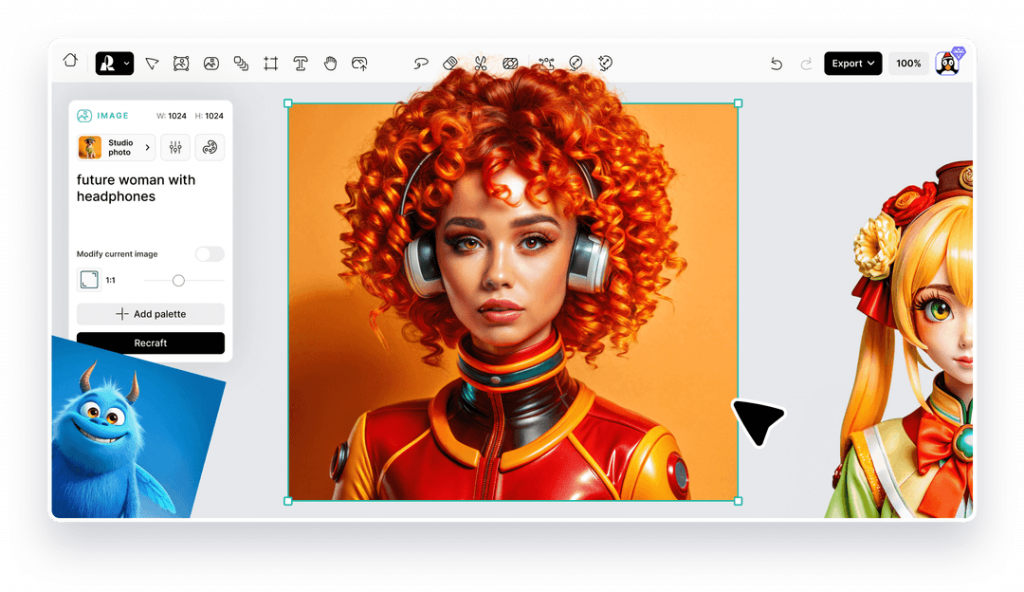
Highlights:
- Image generation in vector format (SVG)
- Intuitive design-oriented interface
- Integrated editing tools (background removal, outpainting, inpainting)
- Diverse style library (photorealism, illustrations, Clay, Hard Flash)
- Flexible export (SVG, PNG, JPG, Lottie)
Limits:
- Less powerful for extreme photorealism
- Advanced features reserved for Pro subscription
- Learning curve to fully exploit its vector capabilities
Prices: €12/month for the Basic plan, €25/month for the Pro plan with advanced features.
Ideal for: Graphic designers, logo creators and illustrators needing editable vector images. View site
4. HiDream-I1-Dev
The open-source revolution
HiDream-I1 stands out for its resolutely open-source approach while offering performance that rivals the most expensive proprietary solutions.

Highlights:
- Completely transparent open-source architecture
- MoE (Mixture-of-Experts) technology adaptive to content type
- Multi-encoding of text (T5-XXL, CLIP ViT-L, LLaMA 3.1)
- Excellent understanding of complex prompts
- Active community of developers
Limits:
- Complex local installation for non-techies
- Requires powerful hardware for optimal performance
- Less refined user interface than commercial solutions
Prices:free, $6.99 or $9.99 to access the full template
Ideal for: Technically competent developers, researchers and users looking for a customizable solution. View site
5. Imagen 3 (Google)
The power of Google in the service of visual creation
Imagen 3 (v002) represents the culmination of Google’s research into image generation, with progressive integration into the Google Workspace ecosystem.

Highlights:
- Exceptional fidelity to text prompts
- Advanced multilingual capabilities
- Native integration with Google Docs, Slides and other Google services
- High-quality photorealistic rendering
- Strengthened ethical and safety controls
Limits:
- Mainly accessible via Google Workspace Enterprise
- Security filters sometimes too restrictive
- Less creative control than some competitors
Rates: Included in Google Workspace Enterprise (approx. €20/user/month) or accessible via Google Cloud API.
Ideal for: Professionals and businesses already integrated into the Google ecosystem. View site
6. Ideogram 3.0
The text-in-image specialist
Ideogram 3.0, launched in March 2025, has established itself as the best tool for integrating readable, aesthetically pleasing text into AI-generated images.

Highlights:
- Exceptional rendering of text in images
- Precise control of typography and text styles
- Ability to maintain font consistency
- Excellent for posters, covers and marketing designs
- Intuitive interface with real-time preview
Limits:
- Less versatile than some competitors for images without text
- More limited art-style options
- API less well documented
Prices: Limited free formula, Standard plan at €8/month, Pro plan at €20/month.
Ideal for: Marketers, content creators and designers working on visuals incorporating text. View site
7. FLUX1.1 [pro] (Black Forest Labs)
The master of hyperrealism
FLUX1.1 [pro], developed by Black Forest Labs, specializes in generating images of striking photographic realism with an unrivalled level of detail.

Highlights:
- Exceptional photographic hyperrealism
- Precise control of lighting and textures
- Special “photography” mode with simulated camera settings
- Excellent reproduction of complex materials (metal, glass, liquids)
- Precise rendering of reflections and transparencies
Limits:
- Technical interface requiring some expertise
- High price for advanced features
- Varying performance on non-photorealistic styles
Ideal for: Professional photographers, product design studios and high-end advertising content creators. View site
8. Midjourney v7
The ultimate digital artist
Midjourney has long been the benchmark for artistic image generation, and its version 7 launched in February 2025 confirms its position with significant improvements.

Highlights:
- Exceptional artistic quality
- New 3D generation and simple animation capabilities
- Enhanced “Style Transfer” mode to reproduce specific artistic styles
- Familiar Discord interface for the community
- New independent web interface (new in v7)
- Image generation up to 4096×4096 pixels (new in v7)
Limits:
- Command structure sometimes complex for beginners
- High price for intensive users
- Lower performance for precise technical or scientific rendering
Prices: Basic plan at $10/month, Standard at $30/month, Pro at $60/month and Mega at $120/month.
Ideal for: Artists, illustrators and digital art enthusiasts looking for distinctive visual quality. View site
9. Adobe Firefly 3
Perfect integration with the Adobe ecosystem
Adobe Firefly 3, launched in April 2024, has positioned itself as the ideal solution for professionals already using Adobe products.

Highlights:
- Native integration with Photoshop, Illustrator and Adobe applications
- Generate images that can be used directly in Creative Cloud projects
- Familiar interface for Adobe users
- Specialized tools for creating textures, patterns and variations
- Clear commercial license for professional use
Limits:
- Overall quality slightly behind leaders
- Requires a Creative Cloud subscription to take full advantage of features
- Less innovative than some new entrants
Prices: Included in Creative Cloud subscriptions (from €24.79/month) or available separately at €9.99/month.
Ideal for: Designers and creatives already using the Adobe suite, looking for seamless integration. View site
10. Grok 2 (xAI)
The intelligent visual assistant
Grok 2, launched by xAI (Elon Musk’s company) in December 2024, offers a conversational approach to image generation.

Highlights:
- Conversational interface for progressively refining images
- Excellent understanding of requested modifications
- Ability to explain artistic choices
- “Inspiration” mode for generating creative variations
- Enables rapid iteration on visual concepts
Limits:
- Gross quality sometimes inferior to market leaders
- Interface too chatty for some users
- Limited editing features
Prices: Basic version free, Grok Pro at $16/month for advanced features.
Ideal for: Content creators preferring a conversational, iterative approach to visual creation. Learn more
Feature comparison table
| Features | GPT-4o | Seedream 3.0 | Recraft V3 | HiDream-I1 | Imagen 3 | Ideogram 3.0 | FLUX1.1 | Midjourney v7 | Firefly 3 | Grok 2 |
|---|---|---|---|---|---|---|---|---|---|---|
| Max resolution | 2048×2048 | 2048×2048 | 2048×2048 | 1024×1024 | 2048×2048 | 2048×2048 | 3072×3072 | 4096×4096 | 2048×2048 | 2048×2048 |
| Vecto format | Non | Non | Oui (SVG) | Non | Non | Non | Non | Non | Oui (limité) | Non |
| Editing | Limitée | Limitée | Avancée | Non | Limitée | Moyenne | Limitée | Basique | Avancée | Limitée |
| Multilangual | Excellent | Excellent (CN/EN) | Bon | Bon | Excellent | Moyen | Moyen | Moyen | Bon | Bon |
| Text render | Bon | Excellent | Bon | Moyen | Bon | Excellent | Moyen | Moyen | Bon | Bon |
| Open-source | Non | Non | Non | Oui | Non | Non | Non | Non | Non | Non |
| Web interface | Oui | Oui | Oui | Via Vivago.ai | Oui | Oui | Oui | Oui (nouveau) | Oui | Oui |
| API | Oui | Oui | Oui | Oui | Oui | Oui | Oui | Oui | Oui | Oui |
| 3D | Limitées | Non | Non | Non | Limitées | Non | Avancées | Basiques | Non | Non |
| Animation | Non | Non | Oui (Lottie) | Non | Non | Non | Non | Basique | Non | Non |
How to choose the right tool ? A practical guide
According to your profile
For beginners with no technical skills:
- GPT-4o or Midjourney for their intuitive interface
- Adobe Firefly 3 if you already use Adobe products
- Grok 2 for its conversational approach
For professional designers:
- Recraft V3 for vector requirements
- Midjourney v7 for artistic illustration
- Adobe Firefly 3 for integration with Creative Cloud
- FLUX1.1 [pro] for high-end photorealism
For developers and technicians:
- HiDream-I1 for its open-source flexibility
- GPT-4o via API for integration into applications
For marketing content creators:
- Ideogram 3.0 for visuals with embedded text
- GPT-4o for text-image versatility
- Midjourney v7 for distinctive artistic visuals
FAQ
What’s the difference between an open-source and proprietary model?
Open-source models like HiDream-I1 and Stable Diffusion can be downloaded and run on your own hardware, giving you total control and long-term savings.
Proprietary models like GPT-4o or Midjourney are accessible only via the cloud, but generally offer a simpler experience and don’t require powerful hardware.
Do I need a powerful GPU to use these tools?
For cloud services like Midjourney, GPT-4o or Seedream, no – you pay to use their servers.
For local solutions such as HiDream-I1 or Stable Diffusion, a GPU with at least 8GB of VRAM is recommended for acceptable performance.
Can these tools replace a professional designer?
These tools are extraordinary for generating rapid concepts, prototypes or visuals, but they’re not a complete substitute for the critical eye, experience and sensitivity of a professional designer.
They’re best used as creative amplifiers rather than replacements.
Are the images generated royalty-free?
The situation varies from tool to tool. Adobe Firefly and Midjourney offer commercial licenses on their images.
Others like Stable Diffusion depend on the training data used. Always check the specific terms of use for each service.
How to improve the quality of generated images?
Master the art of “prompt engineering” – learn to describe precisely what you want, including details on style, lighting, perspective, etc.
Use also advanced parameters such as CFG (guidance scale) settings and available style templates.
Do these tools work in French?
Yes, most of the tools mentioned understand French, but with varying levels of proficiency. GPT-4o, Seedream 3.0 and HiDream-I1 particularly excel at understanding French prompts.
How to choose between resolution and generation speed?
For quick drafts or concepts, favor lower resolutions (512×512 or 1024×1024), which generate faster.
For final visuals destined for print or large formats, opt for the highest resolutions available, even if the generation time is longer.
Is it possible to generate animated sequences?
Midjourney v7 offers basic animation capabilities, while Recraft allows export to Lottie format for simple animations.
For more complex animations, the generated images can be imported into traditional animation software.
What factors influence the price of different tools?
Costs depend mainly on the computing power required (maximum resolution, speed), special features (integrated editing, export formats), and the company’s business model (open-source vs. proprietary).
Tools offering clear commercial licenses also tend to be more expensive.
How to avoid artistic plagiarism with these tools?
Use the stylistic variation parameters available, avoid direct references to specific artists in your prompts, and prefer tools formed on royalty-free data or offering clear commercial licenses, such as Adobe Firefly 3.
Conclusion
The fierce competition between major technology players such as OpenAI, Google and ByteDance, as well as the emergence of powerful open-source solutions such as HiDream-I1, benefits directly users who can access increasingly powerful and accessible technologies.
If you’re just starting out, start by exploring the free or trial versions of tools like GPT-4o, Midjourney or Ideogram to understand the basics of AI-based image generation.
As your expertise grows, you’ll be able to move on to more specialized tools that match your specific creative needs.
One thing is certain: these tools are only at the beginning of their evolution, and the next few years promise even more spectacular advances in the field of artificial intelligence image generation.
Related Articles

5 AI tools that will change video creation in 2024
These innovative tools enable a simplification of the creative process, a reduction in production costs, and open the door to creative possibilities previously unimaginable. Among the most notable advances, some…
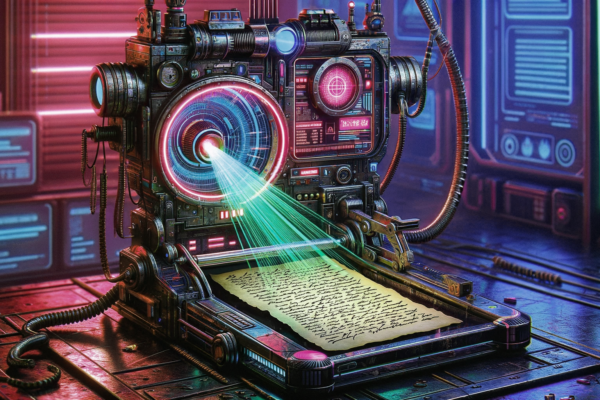
How to detect text generated by ChatGPT
How to detect text generated by ChatGPT? Generative AI is undoubtedly a revolutionary advance in the field of AI. This technology has the ability to produce texts of surprising quality…
