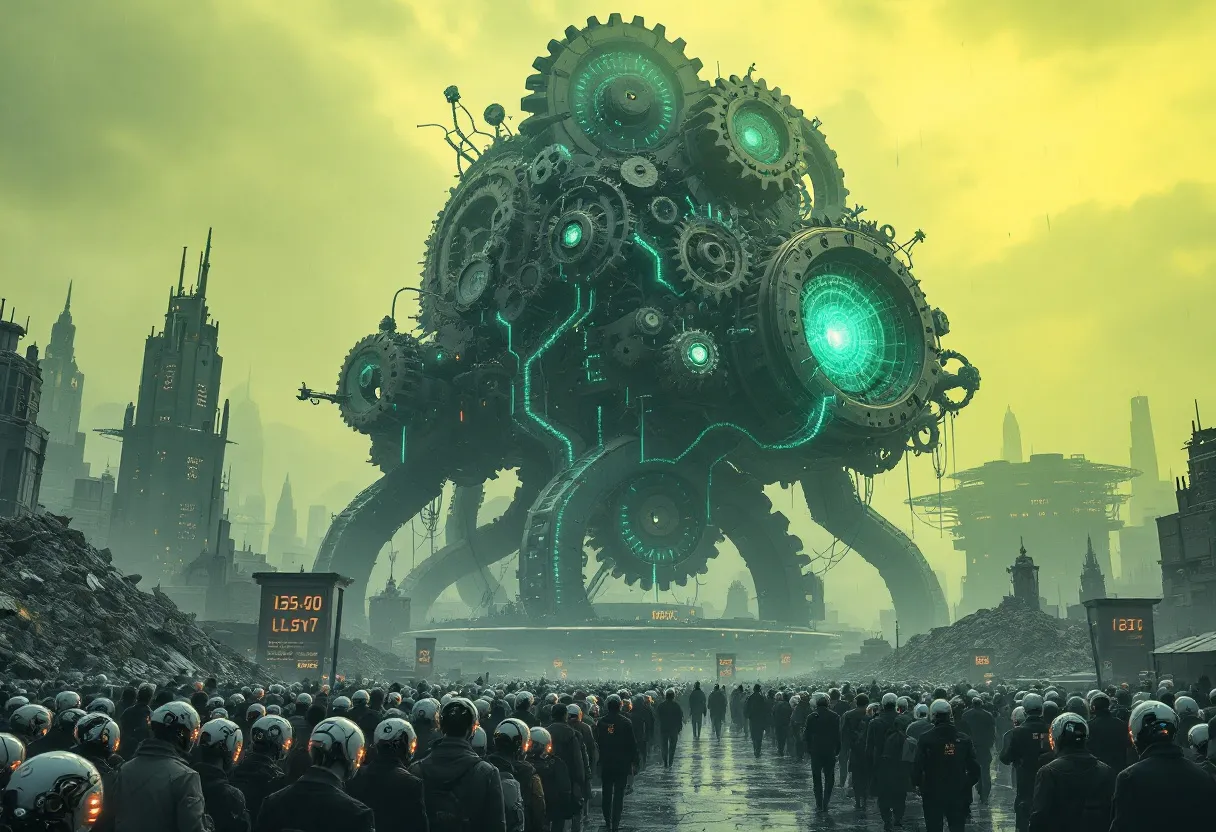
Make.com has established itself as one of the most powerful and easy-to-use no-code platforms for connecting your applications and automating your workflows without development expertise. Discover the 10 essential automations that will make you more efficient.
Automating the lead acquisition process
Imagine never losing a potential lead again. With Make.com, you can automatically centralize all your leads from multiple sources (web forms, social networks, LinkedIn campaigns) to your favorite CRM or a simple Google Sheets.
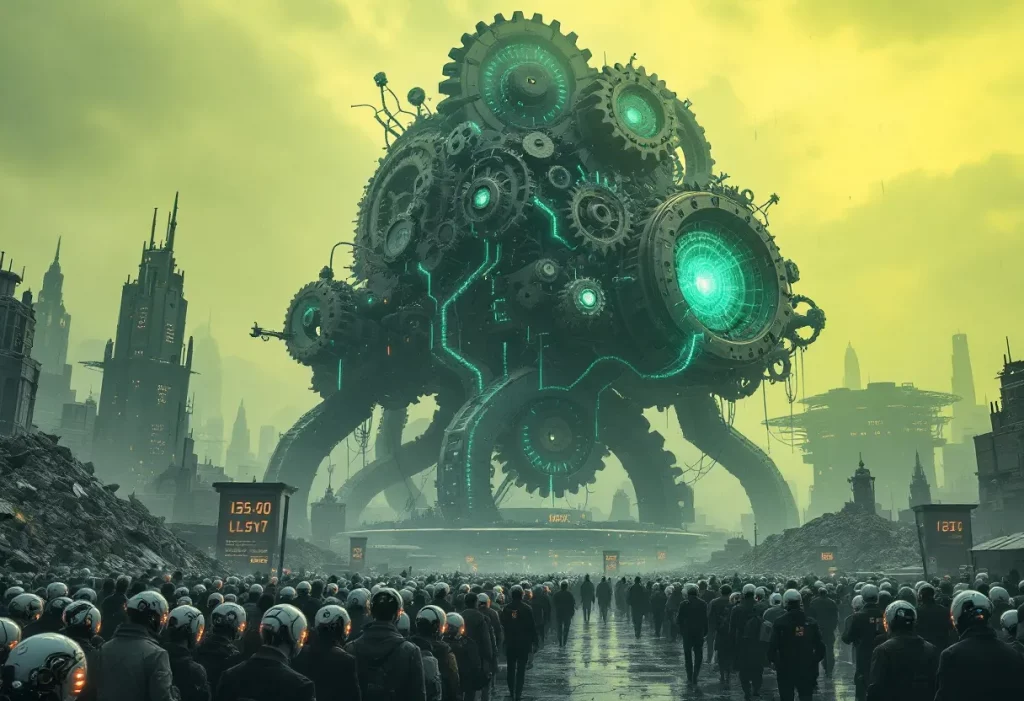
The difference is striking: By automating the capture and qualification of leads, we can see an increase of up to 40% in the conversion rate and a drastic reduction in data entry errors.
Concretely, set up a scenario where each new LinkedIn lead is automatically added to your database, evaluated according to your criteria, then integrated into a sequence of personalized emails.
Intelligent customer email management
Gone are the days when you spent hours sorting and replying to emails. Automate answers to frequently asked questions and set up an intelligent request routing system.
Make.com lets you create workflows that:
– Detect the subject and intent of an incoming email
– Send a personalized automatic response
– Create a task in your project management tool
– Alert the right collaborator based on the nature of the request
This automation dramatically reduces response time and improves the customer experience without increasing your workload.
Effortless accounting synchronization
Administrative management is often an entrepreneur’s nightmare. Turn this burden into a smooth process by automating the transfer of your financial documents to your accounting tools.
Configure Make.com to:
– Automatically extract data from invoices received by email
– File them in your accounting system (QuickBooks, Xero)
– Archive receipts in a secure space
– Schedule payment reminders at due dates
This automation eliminates data entry errors and frees up valuable time for your business expertise rather than administrative tasks.
Scheduled, intelligent sales calls
Never again let a sales opportunity evaporate through lack of follow-up. Automate your follow-up sequences to maintain engagement without constant manual effort.
With Make.com, create a system that:
– Detects opportunities with no activity for X days
– Sends personalized follow-up emails at strategic intervals
– Notifies your sales team when an interaction requires human intervention
– Tailors the message according to the prospect’s level of engagement
Companies using automated follow-up sequences typically see a 20-30% increase in their conversion rate.
Customer information hub
How many times have you had to juggle between different tools to get a complete view of a customer? Create your unique knowledge base with Make.com, which automatically synchronizes and enriches your customer data.
By centralizing all customer interactions in a single dashboard, we were able to personalize our approach and increase our retention rate by 35% in just three months.
This system enables in particulart:
– Aggregation of customer interactions from all your channels
– Automatic enrichment of profiles via tools like Clearbit
– Two-way synchronization between your CRM and marketing tools
– Real-time alerts on key customer behaviors
If you’re looking to optimize your customer relations, also discover how to create an AI agent with Make.com to further personalize your customer interactions.

Automated marketing arsenal
Turn your marketing strategy into a well-oiled machine that works 24/7. Automate your entire marketing pipeline for perfect consistency between your different channels.
Here are some powerful scenarios to implement:
– Multi-network publication of your content (one article = automatic posts on LinkedIn, Twitter, Facebook)
– Email marketing workflows triggered by user behavior
– Dynamic segmentation of your audience according to engagement
– Generation of weekly marketing performance reports
This automated marketing orchestration allows you to maintain a consistent and regular presence without devoting daily hours to it.
AI-assisted content production
Content creation is time-consuming but essential. Revolutionize your content production by combining Make.com with AI APIs like ChatGPT or Claude.
Set up scenarios that:
– Generate article ideas based on trends in your sector
– Automatically create draft publications for social networks
– Transform your raw notes into structured articles
– Publish directly to WordPress or other CMS after validation
This approach can multiply your content production by 3 or 4 without increasing your workload or your team.
Proactive, automated customer service
Reactive customer service is crucial to satisfaction and loyalty. Automate the predictable aspects of support to focus on the complex cases that require human intervention.
With Make.com, you can:
– Automatically categorize and route tickets according to content
– Send pre-formatted answers to frequently asked questions
– Schedule automatic follow-ups to check satisfaction
– Alert the team to abnormal ticket backlogs
Customer satisfaction increases significantly when response times decrease, even for automated responses, provided they are relevant.
Automated dashboards and reporting
Strategic decisions require reliable, up-to-date data. Automate the collection and analysis of your key metrics so you always have a clear view of your business.
Configure Make.com to:
– Aggregate sales, marketing and support data
– Automatically generate visualizations in Google Data Studio
– Send weekly or monthly reports to your stakeholders
– Alert in case of anomalies in your performance indicators
This permanent visibility enables you to quickly identify opportunities and correct problems before they escalate.
To compare different automation options available on the market, check out this comparison guide between Zapier and Make to choose the best automation platform.
Project management and automated task tracking
Team coordination and project tracking can quickly become time-consuming. Automate task creation and tracking for smooth, frictionless project management.
Set up workflows that:
– Automatically create tasks in Asana/Trello/ClickUp following specific triggers
– Send personalized reminders to managers before deadlines
– Update project status according to task progress
– Generate progress reports for team meetings
This automation considerably improves transparency and reduces the time spent on coordination.
Since we automated our project management with Make.com, follow-up meetings have been reduced by 60% and our ability to deliver on time has increased by 40%.
To deepen your knowledge of intelligent automation, feel free to explore the differences between n8n and Make.com AI agents for truly intelligent automation.
Why Make.com outperforms other automation solutions
Make.com stands out for its exceptional flexibility and intuitive visual interface. Unlike other automation platforms, Make.com offers:
– More advantageous pricing based on operations rather than connections
– Much more advanced data processing capabilities
– The ability to create complex scenarios with conditions and variables
– Over 1000 integrated applications and services
– Real-time debugging and testing options
To discover more advanced automation options, visit the official Make.com website, which presents all available integrations.
How to get started with these automations
1. Identify your priorities: start by automating the processes that take up the most of your time
2. Start small: create simple scenarios first before tackling complex automations
3. Test rigorously: validate each automation with a small volume before deploying it on a large scale
4. Document your workflows: create clear documentation to facilitate future changes
5. Measure the impact: quantify the time saved and errors avoided to justify the investment
Automation with Make.com is like switching from a bike to a car: you cover the same distance with much less effort and much faster.
FAQ
Do I need programming skills to use Make.com?
No, Make.com is designed as a no-code / low-code platform accessible to non-developers. Its visual drag-and-drop interface enables you to create complex automations without writing code. For more advanced scenarios, basic knowledge of conditional logic may be useful, but is not essential.
How much does Make.com cost and is there a free version?
Make.com offers a free plan allowing 1000 operations per month, ideal for testing the platform. Paid plans start at around $9/month and increase according to the volume of operations required. For enterprises, customized packages are available with advanced features such as webhooks, real-time execution and priority support.
What are the most popular applications to connect with Make.com?
Most commonly used integrations include Google Workspace (Sheets, Drive), CRM like Salesforce and HubSpot, marketing tools like Mailchimp, e-commerce platforms (Shopify, WooCommerce), productivity tools (Slack, Trello, Asana) and of course AI APIs like ChatGPT. Make.com supports over 1,000 applications.
How do I secure my sensitive data in Make.com automations?
Make.com complies with RGPD standards and offers several security features: data encryption, role-based access management, the ability to hide sensitive information in scenarios and limited execution logs. For highly sensitive data, use the “Data store” function, which offers integrated secure storage.
What’s the main difference between Make.com and Zapier?
Make.com stands out for its superior flexibility and pricing model based on operations (not the number of “Zaps”). Unlike Zapier, Make lets you create scenarios with multiple conditional steps, loops, aggregations and complex data transformations. Make is generally more economical for complex workflows.
Can I automate tasks that require human intervention?
Absolutely! Make.com offers “human approvals” that allow you to integrate manual validation in the middle of an automated workflow. For example, you can automate the preparation of a document, request approval via email, then continue the automation once approval has been received.
How can I avoid errors in my automations?
Make.com offers several tools to minimize errors: test mode to simulate execution without any real action, detailed execution logs to identify problems, alerts in the event of failure, and the ability to define custom error conditions. It is recommended to start with simple scenarios and gradually make them more complex.
Can automations be scheduled according to a specific timetable?
Yes, Make.com allows very flexible scheduling: run at regular intervals (every minute, hour, day), at specific times (every Monday at 9am), or according to complex cron-based templates. You can also trigger scenarios via webhook, change in a database, or event in a connected application.
Is it possible to automate processes involving several departments?
At all, it’s actually one of Make.com’s strong points. You can
Related Articles

WordPress, Headless or Custom AI: Which CMS Should You Choose in 2026?
For 20 years, the answer was simple: WordPress. In 2026, the landscape has radically changed. Headless CMS, custom AI backends, autonomous agents… This guide will help you make the right…

When AI Leaves Earth: Elon Musk’s Plan Explained
For twenty years, Silicon Valley believed that software would eat the world. This absolute certainty in the power of code is now colliding with a much more down-to-earth reality: the…
