
Jan.ai is an innovative and privacy-friendly alternative to GPT Chat, offering a customizable and secure‘AI’ experience. Aimed at professionals and individuals concerned about theprivacy of their data, Jan.ai presents itself as a reliable solution for exploring the potential of artificial intelligence directly on your computer.

Jan AI works entirely offline, guaranteeing the security and confidentiality of your information.
This unique feature allows you to create and customize your own AI wizards without relying on external servers or cloud services giving you total control over your AI experience.
Jan.ai supports various hardware architectures and can adapt to different devices and system configurations.
This flexibility lets you use the best language models (LLMs) available on Hugging Face, such as Llama 2, Mixtral 8x7b, and many others.
In addition, you can connect to OpenAI or Claude APIs and take advantage of the performance of GPT 4 and other advanced models.
How to use Jan.ai
- Install Jan Desktop
You can install Jan via the desktop application for windows, mac or linux, or, alternatively, server-side. - Download a template via the Hub.
Make sure you choose the right template size, balancing performance, cost and resource considerations against your specific job requirements and device hardware specifications. - Connect to an API
If you wish you can also connect to ChatGPT, Mistral or Claude with your API key
Off-line functionality and privacy
Jan AI operates entirely offline, processing data locally on the user’s machine. This ensures that user data never leaves the device and thus addresses the privacy and security concerns associated with cloud-based AI solutions.

In addition, the lack of dependence on an Internet connection means that users can enjoy AI services even in areas where connectivity is poor or non-existent.
This meets the needs of professionals who handle sensitive data, such as lawyers, physicians or accountants, who can thus use Jan AI to process and analyze confidential information without fear of data leaks.
An open source AI solution
Jan AI is an open source project, which makes it free to use and enables community contributions and transparency.
AI models available
Users can choose from various open source AI models or use closed models with an API key. This flexibility allows users to select models according to their performance and resource requirements.
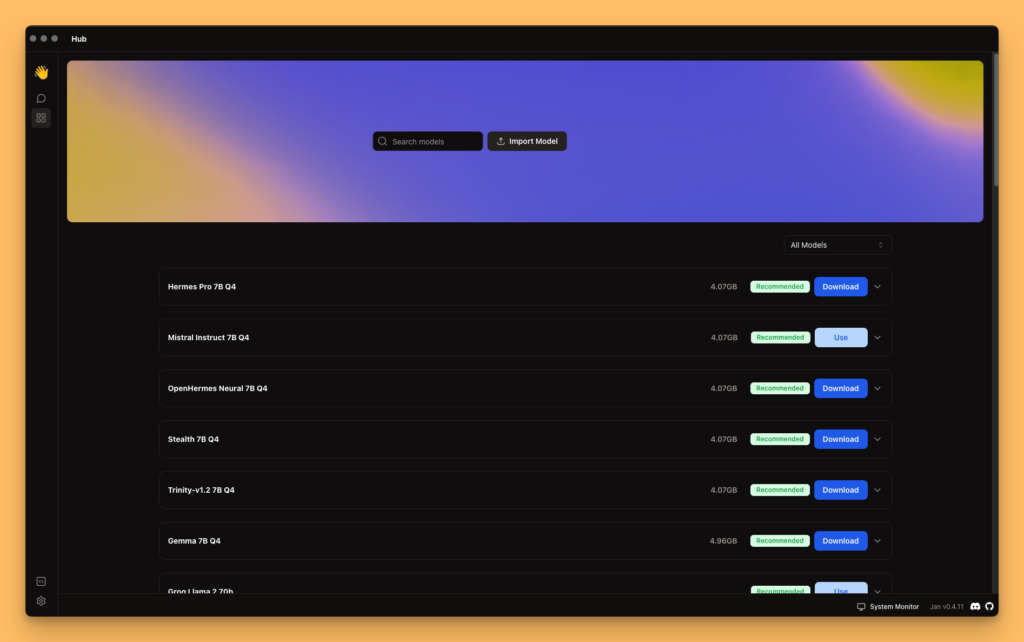
Jan offers simple management of AI interactions on your device, logging each exchange as a thread.
Thanks to its tools, you can easily sort, delete or consult these threads, guaranteeing convenient access to your conversation history while preserving your privacy.
Users with hardware resource constraints can opt for lightweight AI models, while those requiring high performance can choose more complex models.
For example, a student using a laptop with limited resources might choose a lightweight AI model to help with research, while a company needing to analyze large amounts of data might opt for a powerful model.
Local server, API and extended hardware compatibility
Jan AI includes a local server and an API equivalent to OpenAI, enabling integration with other applications using the same API. It is designed to run onvarious hardware architectures and operating systems, including PCs, multi-GPU clusters, Windows, macOS and Linux.
Users can integrate Jan AI into their existing workflows using the same API standards, easing the transition to this local AI solution.
Jan AI, an alternative to LM Studio
Jan AI and LM Studio are two open source platforms enabling users to run large language models (LLMs) locally on their computers.
Discover our article introducing LM studio: Alternatives to GPT Chat: The best solutions for conversational AI
However, they have several notable differences.
First of all, Jan AI benefits from a permissive AGPLv3 license, allowing unlimited use, modification and distribution of the software, whereas LM Studio’s license terms are not explicitly stated.
In terms of architecture, Jan AI is a local framework offering a frontend interface and a backend server compatible with the OpenAI API, making it easy to integrate into existing applications.
In contrast, LM Studio presents itself primarily as a desktop application focused on providing a user-friendly interface for running LLM locally.
Jan AI also stands out for its application and plug-in framework, extensibility, active community development and large selection of templates, while LM Studio seems to emphasize simplicity and ease of use for less experienced users.
Related Articles

WordPress 7.0 and AI: Abilities API, MCP, and Client SDK explained
With WordPress 7.0, the platform is reaching a decisive milestone: it is now natively compatible with AI agents. Three technical components form this new architecture: the Abilities API, the MCP…

Claude Code vs antigravity: A Complete Comparison of AI Assistants for Developers 2026
Two philosophies are clashing in the realm of AI assistants for developers in 2026. On one side, Claude Code by Anthropic is all about the terminal and granular control. On…
