
Ideogram, the artificial intelligence image generator, has reached a new milestone with the launch of its version 2.0. This major update brings significant improvements and new features that place Ideogram among the most powerful and versatile tools on the market.
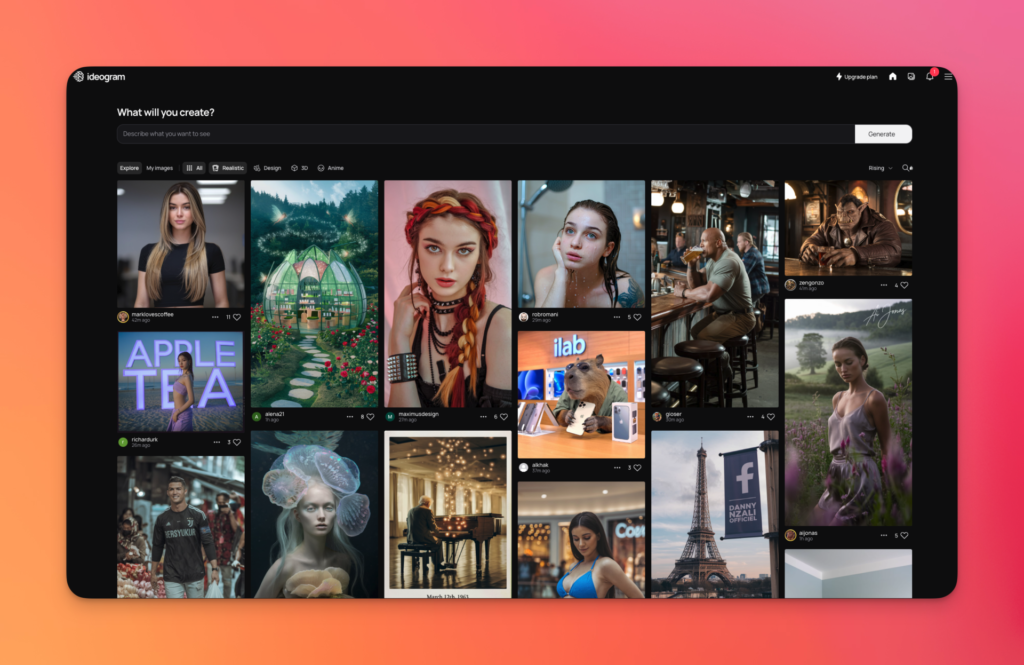
New features and enhancements
Custom color palette
One of Ideogram 2.0’s major innovations is the ability to define a custom color scheme.
This option allows designers to maintain visual consistency in their projects and adapt generated images to their graphic identity.
Improved photo-realistic rendering
The new version of Ideogram stands out for its ability to produce images of striking realism.
Portraits, in particular, achieve an exceptional level of quality, avoiding common generative AI flaws such as distorted hands or creased faces.
Optimized text rendering engine
Significant improvements and new features place Ideogram among the most powerful and versatile tools on the market.
The integration of text in images, already a strong point of Ideogram, has been considerably improved.
The text rendering engine is now much more precise, allowing not only exact word specification, but also assignment of a specific font.
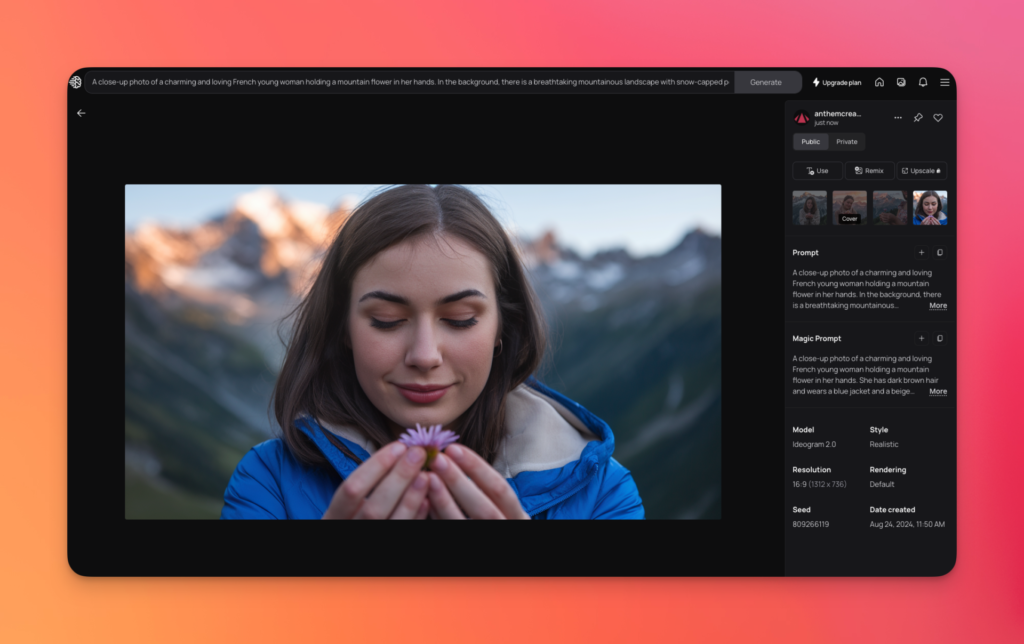
Originality and competitive advantages
Design-oriented image generation
In contrast to other generative AIs that focus solely on the creation of artistic images, Ideogram 2.0 emphasizes the production of design-oriented images.
This approach makes it particularly useful for marketing professionals, graphic designers and content creators.
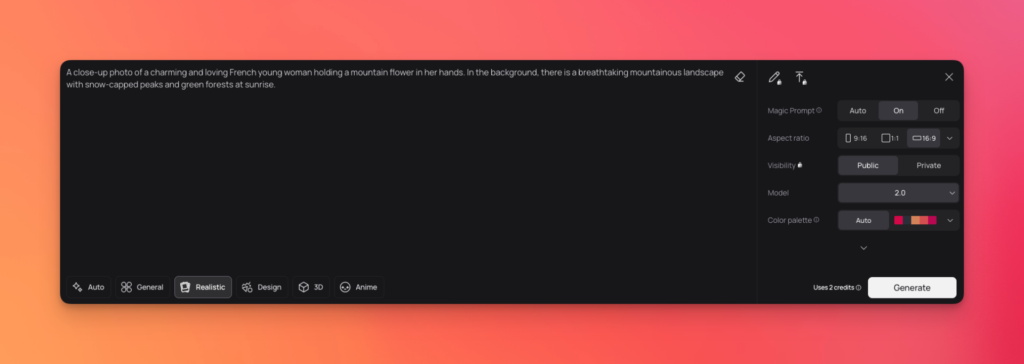
Accessibility and free
Ideogram 2.0 offers remarkable generosity by offering 40 free images per day, enabling a wide audience to access its advanced features without financial barriers.
Community and collaboration
The community dimension of Ideogram, with its gallery for exploring recent and popular creations, encourages sharing and collaboration between creators.
Users can take inspiration and remix prompts from other creations, fostering collective innovation.
Pricing models
- Free Version: Offers 40 free images per day, with downloads in JPG format with no restrictions on usage rights.
- Paying subscriptions:
- $8 per month: Priority generation with 400 prompts per month, download in original quality (PNG), and access to an editor.
- $20 per month: Includes all previous features with 1000 priority prompts per month, unlimited generation, and access to additional features such as image upload and private generation.
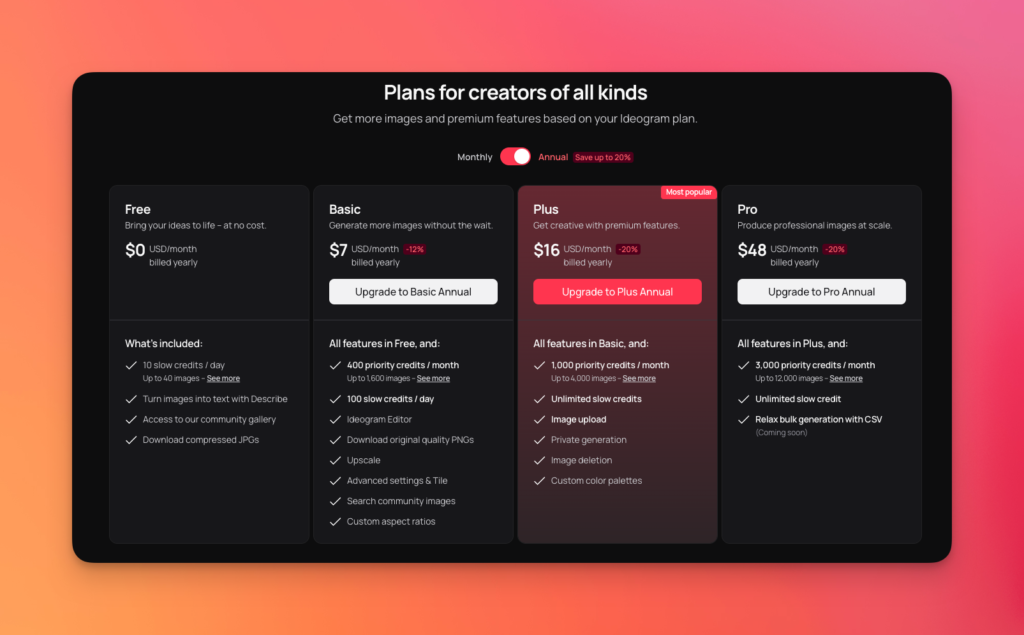
Magic prompt operation
- Prompt enhancement: Magic Prompt uses a local language model to interpret and optimize original prompts.
This maximizes the variety and beauty of generated images by adding extra detail, mood and stylistic information. - Customization options: Users can choose from several options for using Magic Prompt:
- On : All generated images benefit from the enriched prompt.
- Off: Images are generated from the original prompt only.
- Auto: Magic Prompt decides how many images will use enriched prompts, based on the length of the original prompt.
- Examples of improvement: For example, a simple prompt like “A boy with a dog in a park” can be transformed into a more vivid and detailed description, such as “A heartwarming scene of a young boy playing with his happy dog in a green park.”
- Language adaptability: Magic Prompt also enables prompts to be written in the user’s native language, improving accuracy and facilitating use for users worldwide.
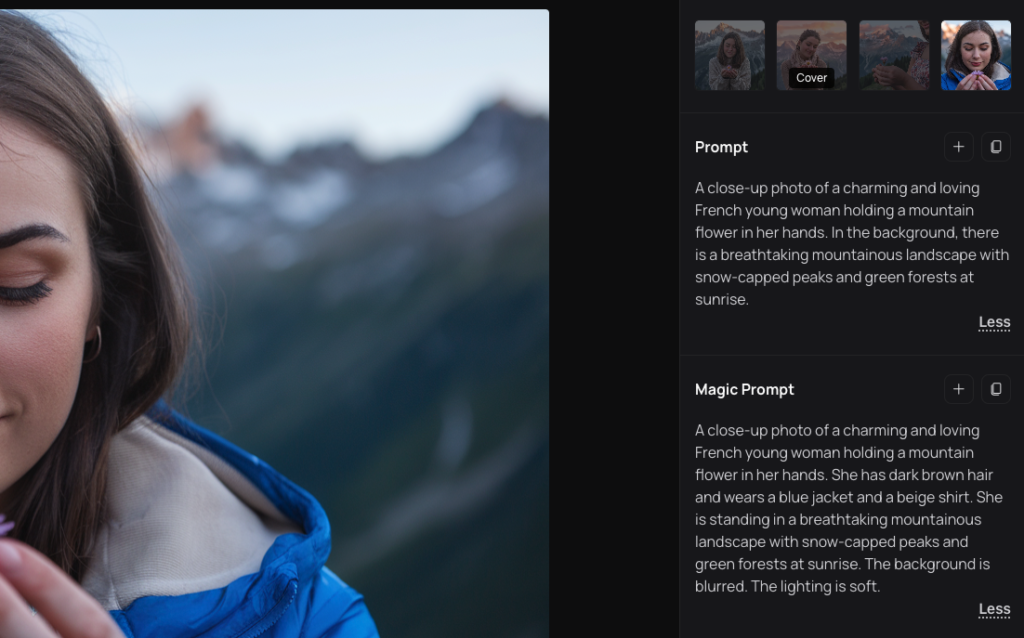
Color palette functionality
- Selection of predefined or custom palettes: Users can choose from several predefined color palettes or create their own custom palettes. This makes it possible to adapt the colors of generated images to specific needs or aesthetic preferences.
- Adherence to specific color schemes: When generating images, Ideogram 2.0 can ensure that the colors used in the image adhere to the selected palette. This is particularly useful for maintaining visual consistency in design or branding projects.
- Support for all image formats: Color palette functionality is compatible with all image formats supported by Ideogram 2.0, allowing maximum flexibility in the use of this feature.
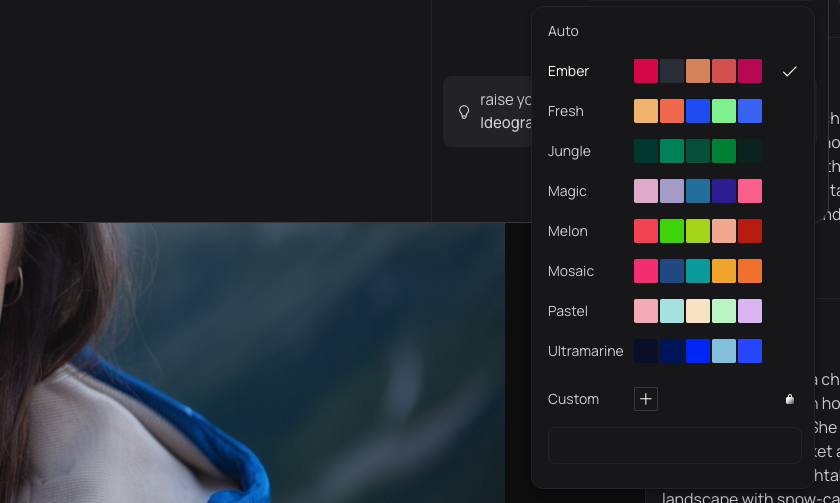
Possible uses of Ideogram AI
Ideogram AI is a generative AI tool that can benefit various types of personal projects thanks to its unique features. Here are a few examples:
- Visual content creation: Ideal for bloggers and content creators who want to embellish their texts with custom illustrations without design skills.
- Graphic design: Useful for creating logos, posters, birthday cards, and other textual visuals thanks to its advanced text integration.
- Art projects: Hobbyists and artists can explore their creativity by generating unique, inspiring images.
- Memes and social media: Perfect for creating engaging memes and visuals for social networks.
- Prototyping and ideation: Helps visualize concepts or ideas quickly, facilitating brainstorming and project development.
Comparison of Ideogram 2.0 and Flux.1
Photorealistic performance: Both models offer photorealistic performance, but Ideogram 2.0 is noted for its superior creativity in this area.
Image generation and customization: Both platforms enable image generation from text prompts. Ideogram 2.0 offers more customization options with various styles and control over color palettes, which is not specifically mentioned for Flux 1.
Textual rendering and community gallery: Ideogram 2.0 features high-precision text rendering and access to an extensive community gallery. Flux 1, although open-source, does not offer a community gallery.
To find out more, read our article on the model used by x AI for image generation: Flux.1
- How to generate ultra-realistic images locally with Flux.1?
- Flux.1, the new ultra-realistic image generator
Conclusion
Ideogram AI is proving to be a generative AI tool capable of adding value to any personal project thanks to its innovative features.
- Visual content creation: Perfect for bloggers who want to enhance their posts with custom illustrations.
- Graphic design: Useful for designing logos, posters and other textual visuals.
- Art projects: Allows artists to explore their creativity with generations of unique images.
- Memes and social media: Helps produce captivating memes and visuals.
- Prototyping and ideation: Facilitates the visualization of concepts during brainstorming sessions.
Ideogram 2.0 marks asignificant breakthrough in AI-driven image creation.
Thanks to its innovative features, advanced versatility, and design orientation, it stands out as an indispensable tool for creatives and professionals wishing to produce high-quality visuals.
His unique approach allows him to compete with the major players in the industry while offering an excellent user experience.
Related Articles

Genie 3: The world model that generates interactive 3D environments
Google DeepMind has just made a major breakthrough with Genie 3, its new generative world model. Forget about passive AI-generated videos—here, we’re talking about interactive 3D worlds created in real…

Geo vs SEO: How to Optimize for Generative Search Engines in 2026
Traditional search engines are undergoing an unprecedented transformation. With the emergence of ChatGPT, Perplexity, Google SGE, and other conversational interfaces, a new discipline has arrived: GEO (Generative Engine Optimization). For…
