
How does image upscaling work?
AI image upscaling does more than just add more pixels. It reinterprets the original image to include details that didn’t exist before, based on models learned from a vast dataset. This ability to “imagine” details makes AI upscalers powerful tools for image restoration, digital art, and photography.
AI image upscaling has a wide range of applications, from restoring old family photos to producing content for digital media. In cinema, for example, this technology makes it possible to remaster old films in 4K or even 8K quality. In surveillance, it can help clarify poor-quality images or video.
The technology behind Upscaling
Image upscaling tools rely mainly on two types of AI approach:convolutional neural networks (CNNs)and generative adversarial networks (GANs). CNNs are excellent at recognizing structures and patterns in images, making them ideal for predicting and adding missing pixels. GANs, on the other hand, involve a network that generates new images and another that assesses their quality, making it possible to produce highly realistic images.
To better understand how image generation with AI works, read our article: AI Image Generators: Exploring Key Principles

Requirements for a Good Upscale
Source Image Quality
This seems obvious, but first let’s remember that the higher the quality of the original image, the better the upscaling results. Blurred, or noisy images may not improve as much as hoped.
Start resolution
Although upscaling can improve image resolution, starting with an image of at least medium resolution can help achieve better results.
Tool selection
Different upscaling tools are optimized for specific image types (such as portraits, landscapes or digital illustrations). Choosing the right tool for your image can make a big difference.
Upscaling parameters
Some tools offer customizable options for upscaling, such as adjusting the level of sharpness or degree of magnification. Experimenting with these settings can improve results.
Algorithm selection
Some tools allow you to choose between different upscaling algorithms. Experiment with these options to see which produces the best result for your specific image.
Beware of Over-Optimization
Upscaling too aggressively can introduce artifacts or an unnatural appearance. It’s often better to aim for a balance between enhancement and authenticity.
Using RAW formats
For photography, using images in RAW format instead of JPEG can provide the upscaling tool with more information to work with, resulting in better final quality.
Understanding limits
Although AI upscaling can produce impressive results, it has its limits, particularly with extremely degraded or very low-resolution images. Knowing these limitations can help manage expectations.
The 10 best free online upscalers
1. Aiarty Image Enhancer
Aiarty Image Enhancer is a 4-in-1 automatic denoising, deblurring, enhancement and AI upscaling tool, offering upscaling support up to 800%.
It lets you restore lost detail, eliminate noise and upscale photos to impressive resolutions. Ideal for creators looking to optimize the clarity of their images, even those generated by AI.
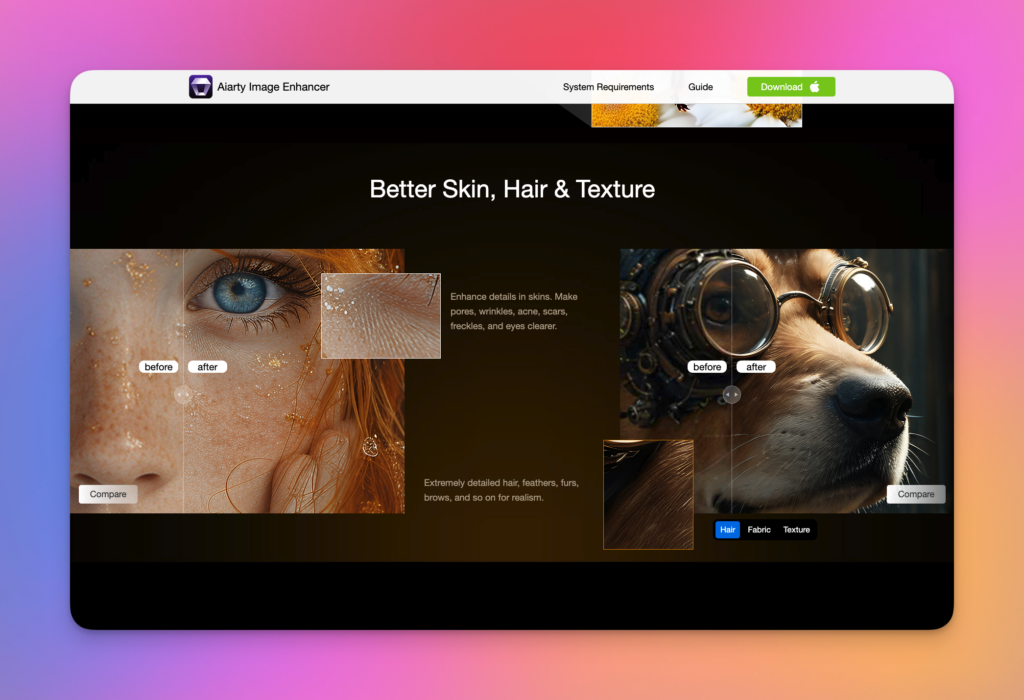
- Features : noise reduction, sharpness enhancement, upscaling up to 800%, three AI models tailored to different image types.
- Resolutions : Support for up to 8x upscaling, with maximum resolution of 32K on Windows or 16K on Mac.
- Pros : Simple interface; batch processing; optimized for portraits, landscapes, and textures; compatible with NVIDIA/AMD/Intel/Apple hardware.
- Disadvantages : Lack of support for Linux systems.
- Price : Free version available with paid license at 36% discount – * Even better, you can get VideoProc Converter AI for free.
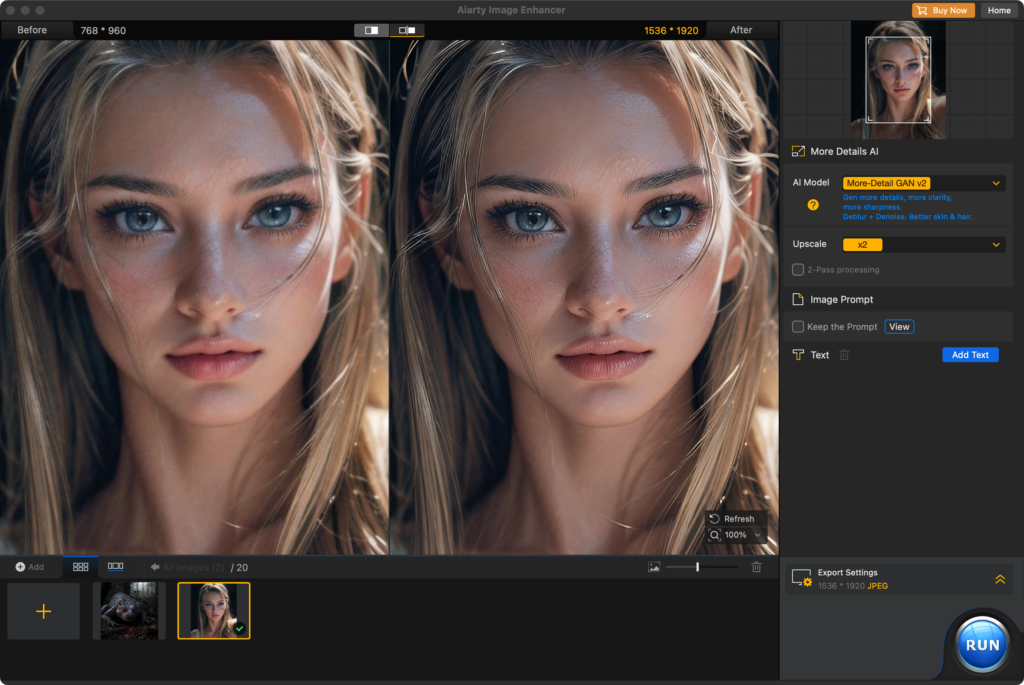
Our verdict: Aiarty Image Enhancer is an excellent choice for enhancing your AI-generated photos or images. It guarantees impressive results with professional-level quality.
2. AVCLabs Photo Enhancer AI
AVCLabs Photo Enhancer AI uses deep learning to increase image resolution by up to 400%.
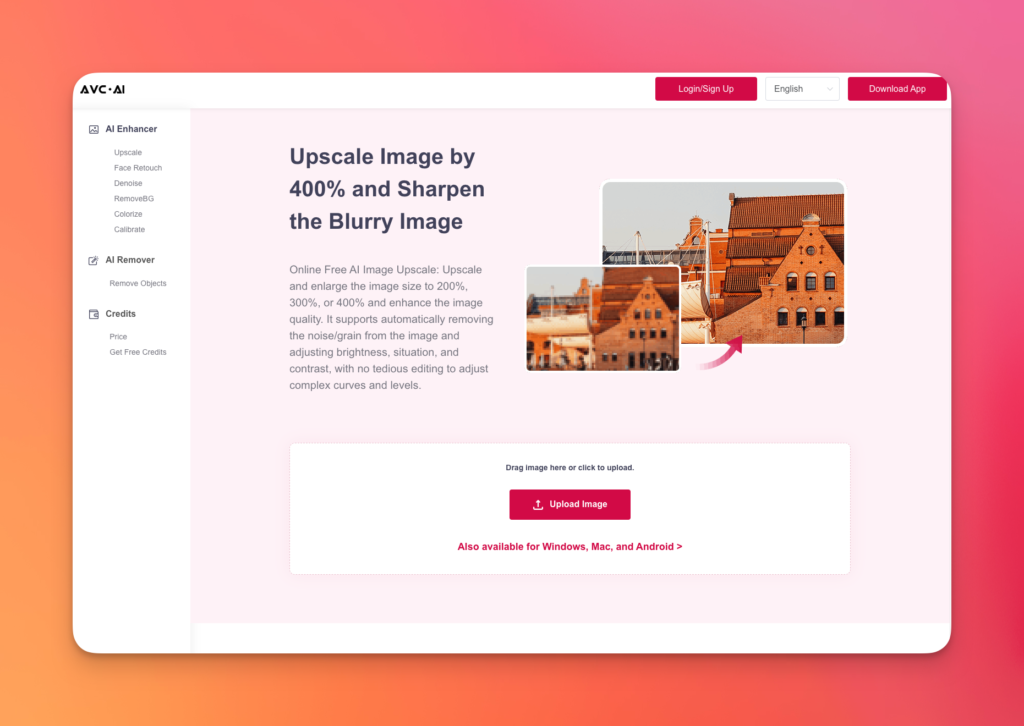
- Features: noise removal, portrait enhancement, colorization of N&B.
- Resolutions: Up to 4x with detail preservation.
- Advantages: Handles a variety of image types, intuitive user interface.
- Disadvantages: Requires good system configuration for optimal performance.
- Price: Free with paid options for advanced features.
Our opinion: Excellent for professionals and amateurs looking to significantly improve images.
3. Icons8 Smart Upscaler
Icons8 Smart Upscaler enlarges images by up to 4x using AI algorithms.
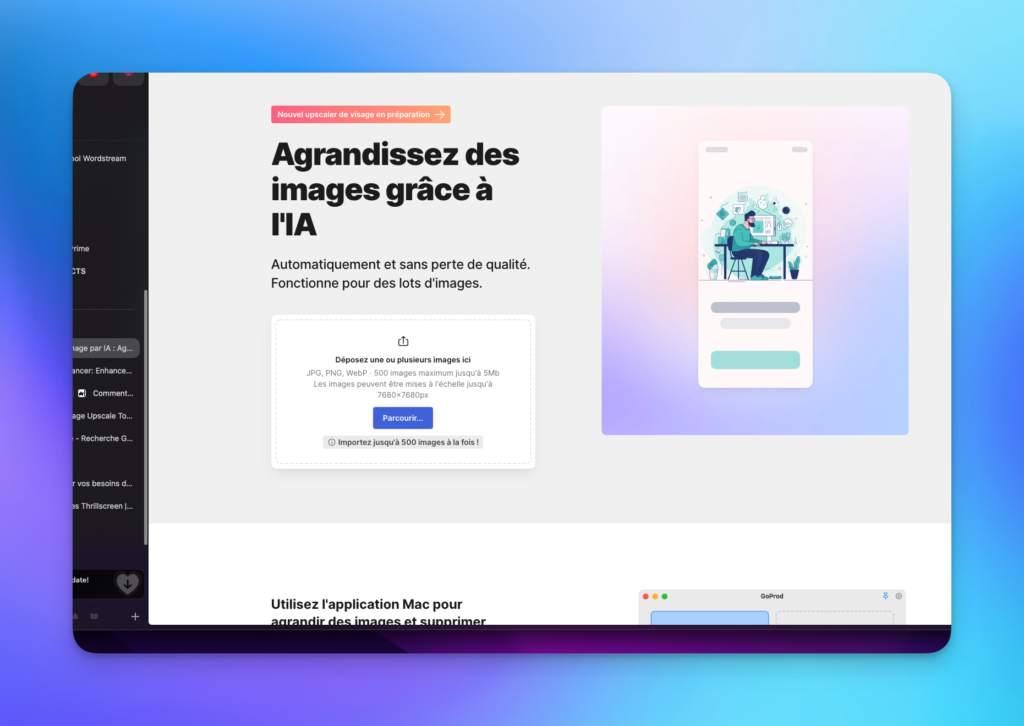
- Features: Automatic correction of imperfections, image history.
- Resolutions: 2x or 4x without loss of quality.
- Advantages: Free to use, secure content storage.
- Disadvantages: Renderings for very blurred images can be less impressive.
- Price: Free
Our opinion: Ideal for quick and effective improvements with ease of use.
4. Deep Image
Deep Image enhances and scales images for high-end rendering.
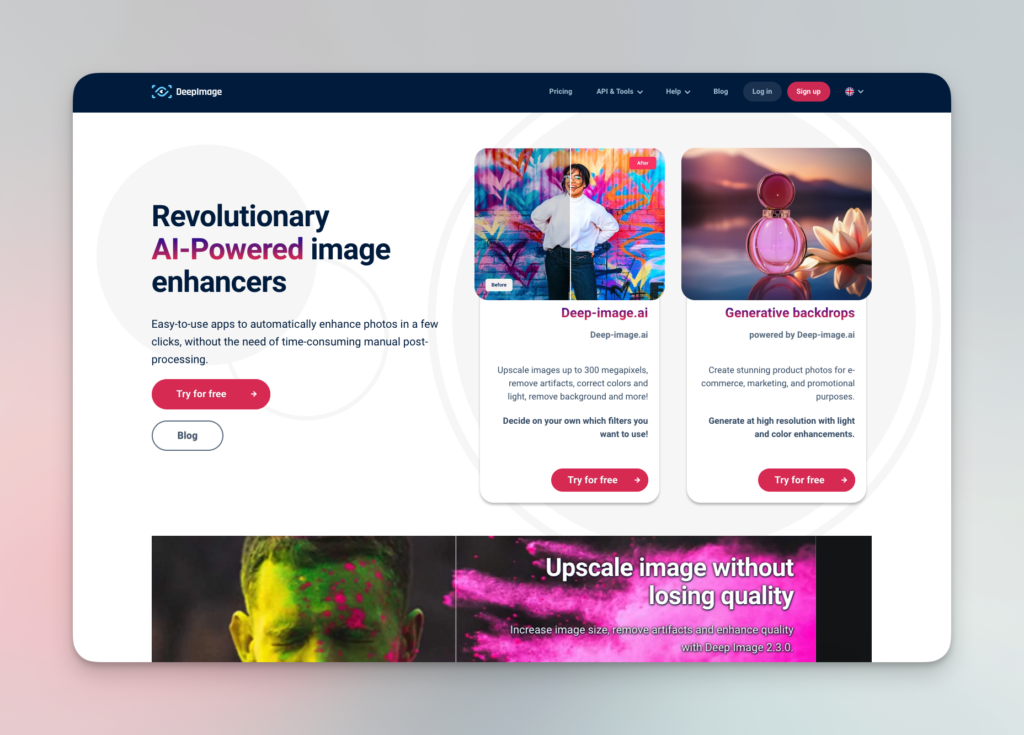
- Features: Noise reduction, color correction, background suppression.
- Resolutions: 25-megapixel limit for enlarged images.
- Advantages: User-friendly, suitable for digital arts and e-commerce.
- Disadvantages: Image size limit for free and paid users.
- Price: Free with paid version offering more options.
Our opinion: Very useful for digital content creators and e-commerce platforms.
5. Vance AI
Vance AI is a complete image enhancement tool with various AI features.
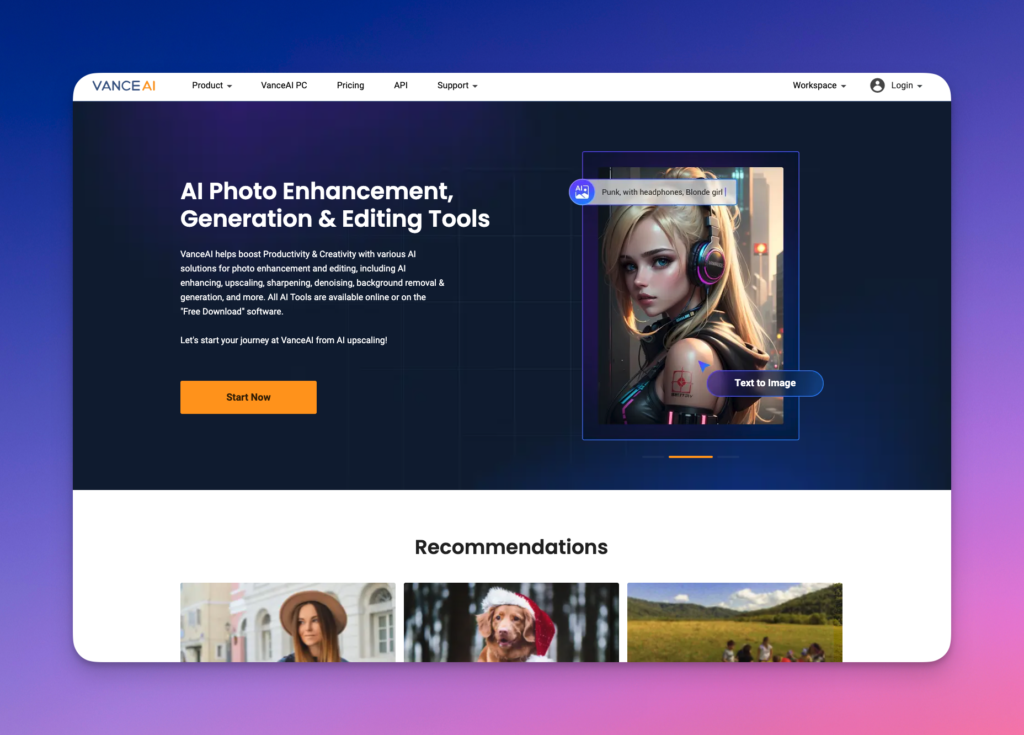
- Features: Noise removal, sharpness enhancement, AI portrait retouching.
- Advantages: Wide range of tools, automatic image processing.
- Disadvantages: Can be complex for new users.
- Price: Free with premium options.
Our opinion: Excellent option for publishers looking for a complete suite of AI tools.
6. Let’s Enhance
Let’s Enhance improves image quality for a variety of applications.
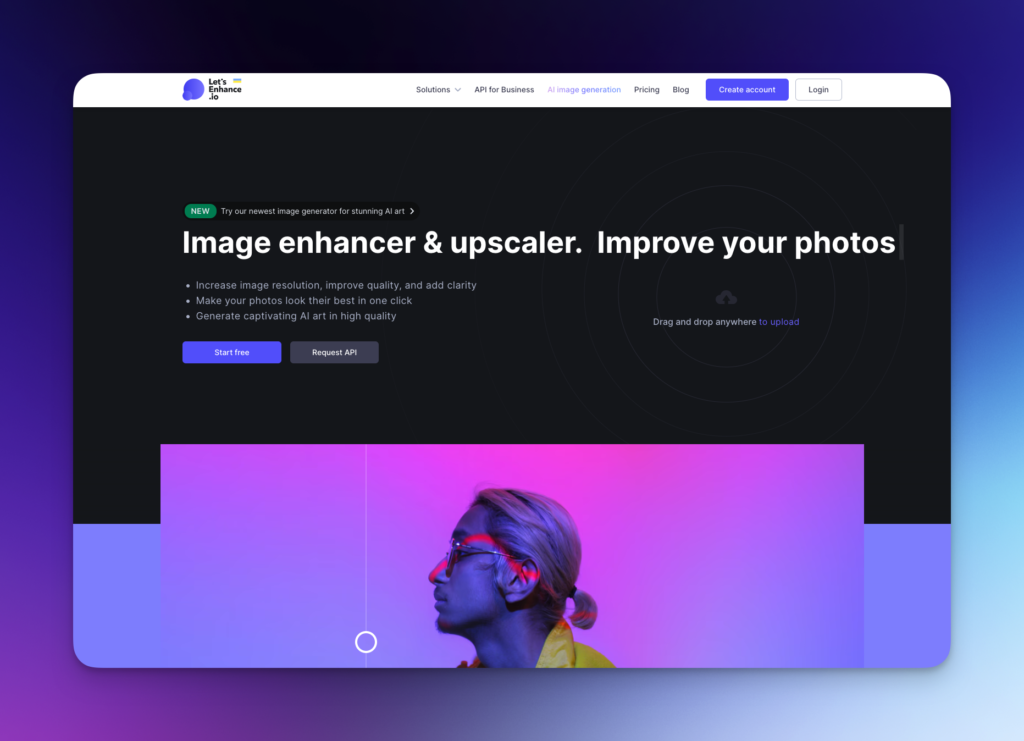
- Features: Intelligent upscaling, correction of overexposed or dark images.
- Advantages: Especially suited to e-commerce, real estate, and more.
- Drawbacks: Some advanced features require a subscription.
- Price: Free for basic use.
Our opinion: Perfect for professionals in specific sectors requiring high-quality images.
7. Fotor
Fotor uses AI technology to enable instant image scaling, delivering high-resolution results with minimal effort.
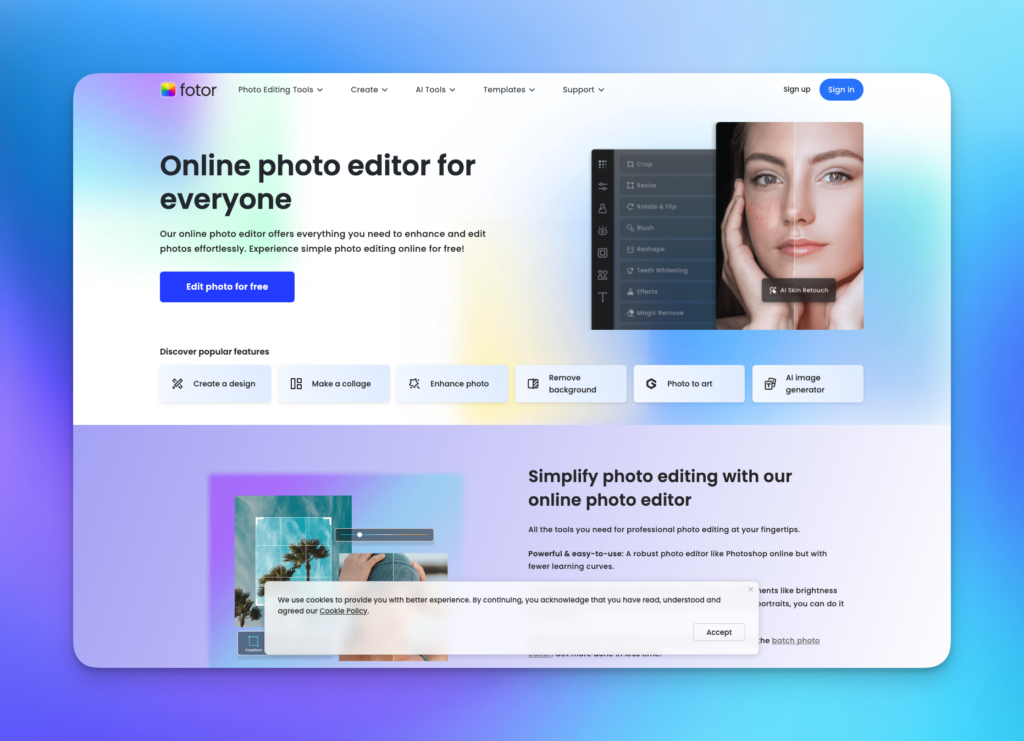
- Features: Allows batch editing and comparison with original file.
- Advantages: Ease of use and batch editing capability.
- Disadvantages: May be limited in terms of advanced features without the paid subscription.
- Price: Free, with premium options available.
Our opinion: An excellent choice for quick and easy enhancements, with a user-friendly interface.
8. Media.io
Media.io enlarges, enhances, and scales photos up to 4K resolution, supporting multiple formats with an easy-to-use interface.
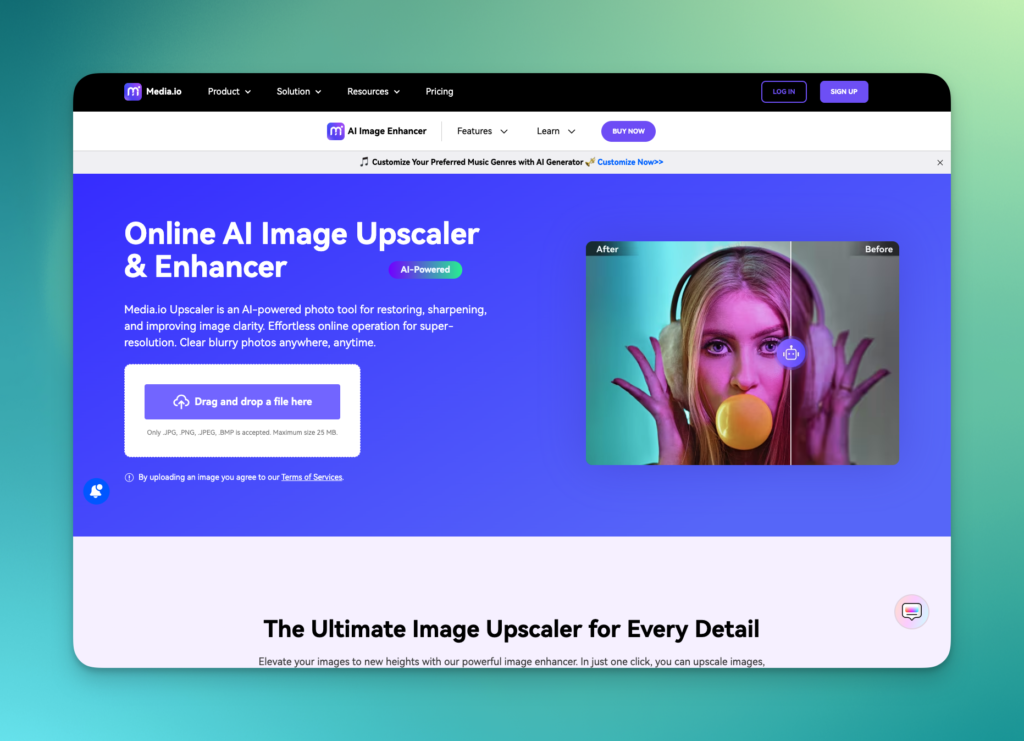
- Features: Image enlargement up to 800% without loss of quality.
- Advantages: Multiple format support and intuitive user interface.
- Drawbacks: More advanced features may require a subscription.
- Price: Free, with paid options for additional features.
Our opinion: Very effective for general use, offering flexibility in image processing.
9. Clipdrop Upscaler
Clipdrop Upscaler uses AI to denoise and scale an image in less than five seconds.
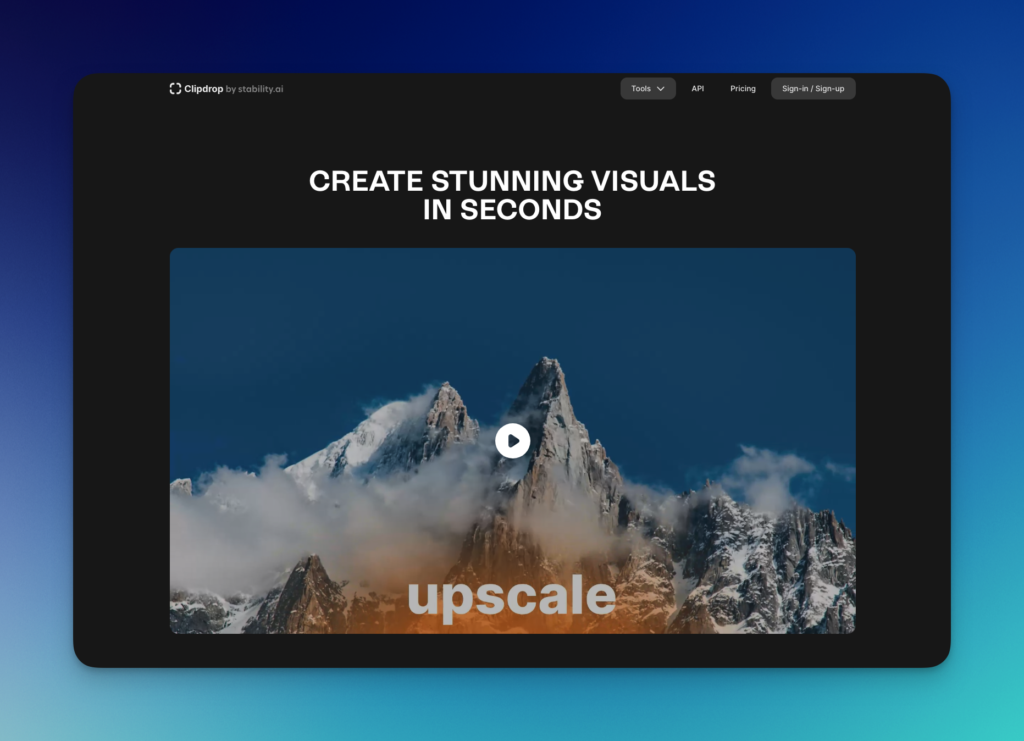
- Features: Instant quality enhancement and enlargement with no download or registration required.
- Advantages: Fast and easy to use with no need to download or register.
- Drawbacks: Image size is limited to 2048×2048 for free users.
- Price: Free, with a paid option to enlarge images further.
Our opinion: Excellent for quick, uncomplicated enhancements, particularly useful for everyday image editing tasks.
10. Img2go
Img2go offers a simple and effective solution for upgrading images online for free.
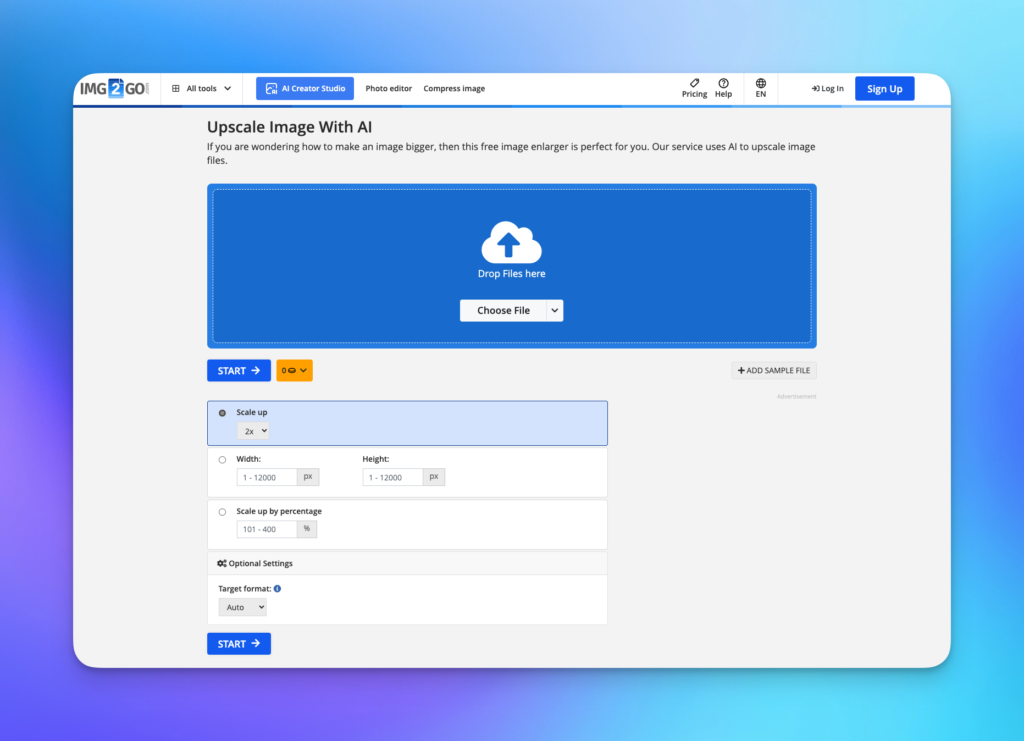
- Features: Upload images from multiple sources and customize the size of the resulting image.
- Advantages: Simple user interface and ability to download images from a variety of sources.
- Disadvantages: May have limitations on maximum resolution for free users.
- Price: Free.
Our opinion: Ideal for those looking for a fast, easy-to-use solution for basic image upscaling tasks.
Related Articles

Genie 3: The world model that generates interactive 3D environments
Google DeepMind has just made a major breakthrough with Genie 3, its new generative world model. Forget about passive AI-generated videos—here, we’re talking about interactive 3D worlds created in real…
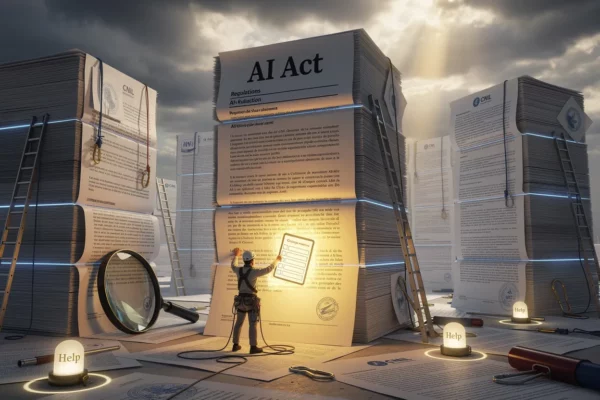
AI Act and CNIL: How AI Regulation Is Changing France in 2026
Artificial intelligence is weaving its way into our daily lives, often without us even noticing. Your bank’s chatbot, your email’s spam filter, the algorithm recommending shows on Netflix—all are AI…
